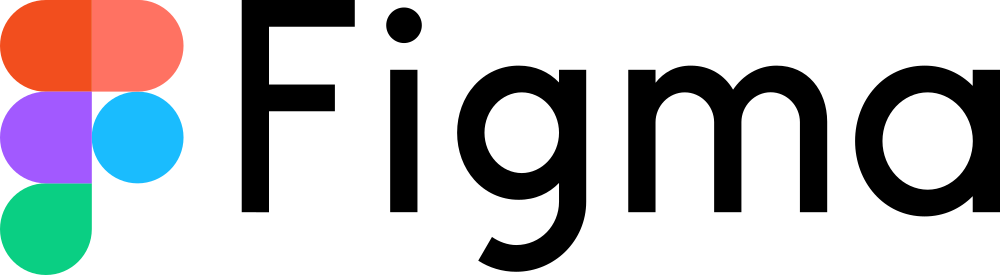If something goes wrong, help the sender fix it
May 4, 2020
If you have fields asking for specific information, it’s likely you have form verification on those fields. This can help users find errors they’ve made, and prevent further difficulties down the line. However, if a user does something wrong, make it clear what they did wrong.
Don’t just put some red text on the screen saying “Please fill out the form correctly”. Instead, highlight the field where there’s a problem, and explain what the user should do. Wrong phone number? “Please put in a correct, 10-digit phone number”.
This holds true for other types of forms as well, especially fields for creating a password. Clearly and specifically state the requirements, and save the user the frustration of having to figure it out on their own.