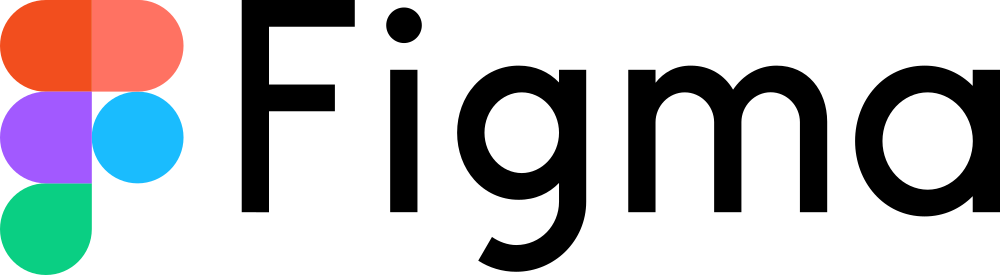The Best Landing Page Builder Software: The Definitive Guide (2021)
Landing page builder tools. If you want to create a landing page quickly and easily, or if you don’t have the largest technical know-how of HTML and CSS, these tools can be a perfect solution for you. However, there are a lot of landing page creation tools out there. With so many choices, it can be hard to pin down which tool is the best one to choose. Just what is the best landing page builder?
Don’t worry though. I know the struggle, and I want to help you out. That’s why I’ve tried out a large selection of different landing page builder software, and determined exactly which software is the best choice for you. So sit back, grab a tub of popcorn, and allow me to walk you through the best landing page builders for you (2019).
The winners
All reviews
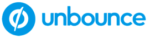
#1 Unbounce Review - Lead generation and AdWords landing pages
Unbounce is perhaps one of the more famous pieces of landing page software out there. We’ve actually talked about it before in another blogpost. And even in our ultimate guide, it’s still a solid choice.
- ⭐️⭐️⭐️⭐️4.4 amongst 266 reviewers
- 💰Price: $57/month and up
- 👨💻For: Lead generation and sales
Full review
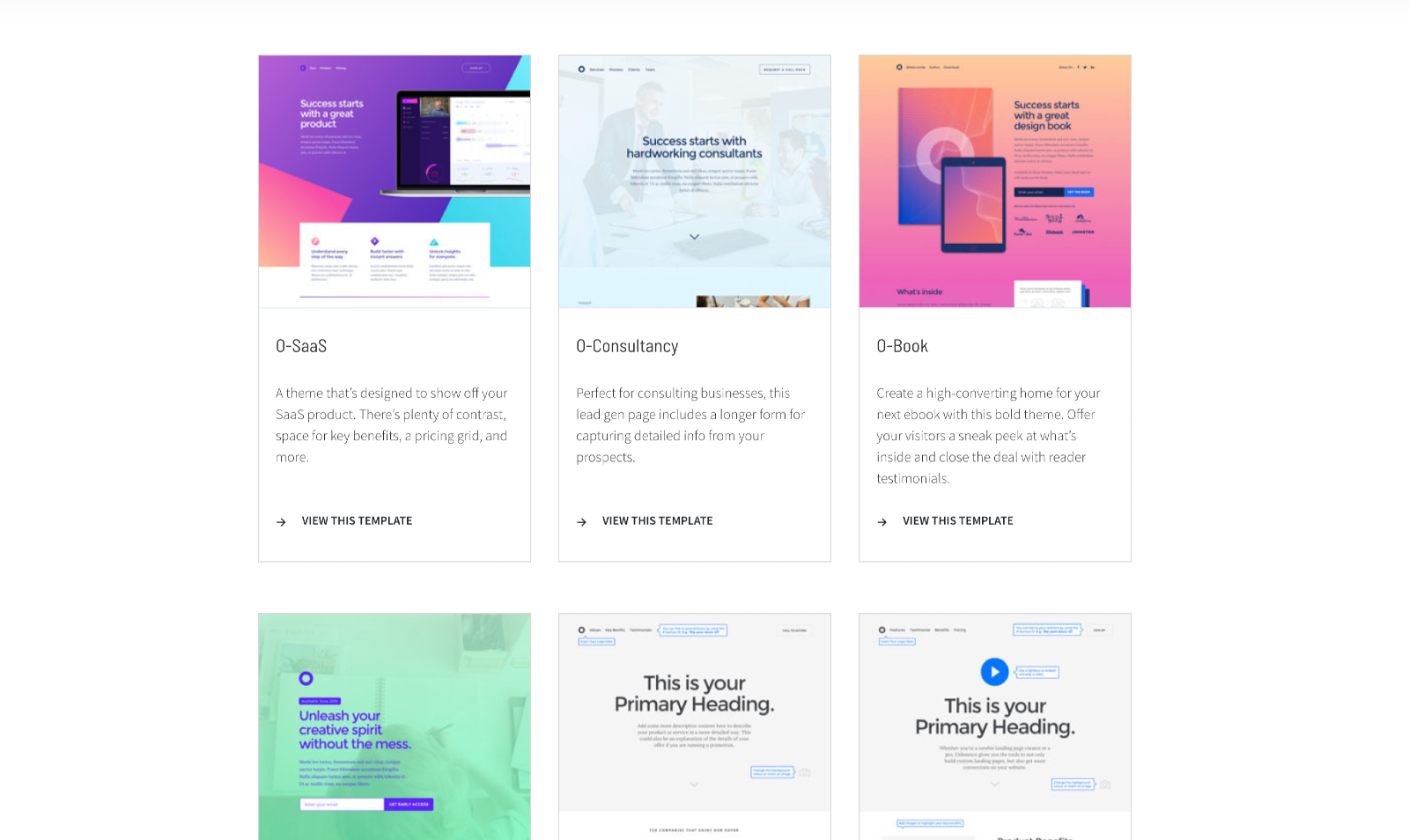
😍 Quality of design
Unbounce offers some really solid templates for you to get started with. The designs are clearly optimized for conversions and range from all right to great, but they’re all sure to attract users to that conversion-button. I don’t think all of the designs hit complete bullseyes, but there are still some really good designs in here that will certainly get you a solid conversion rate.
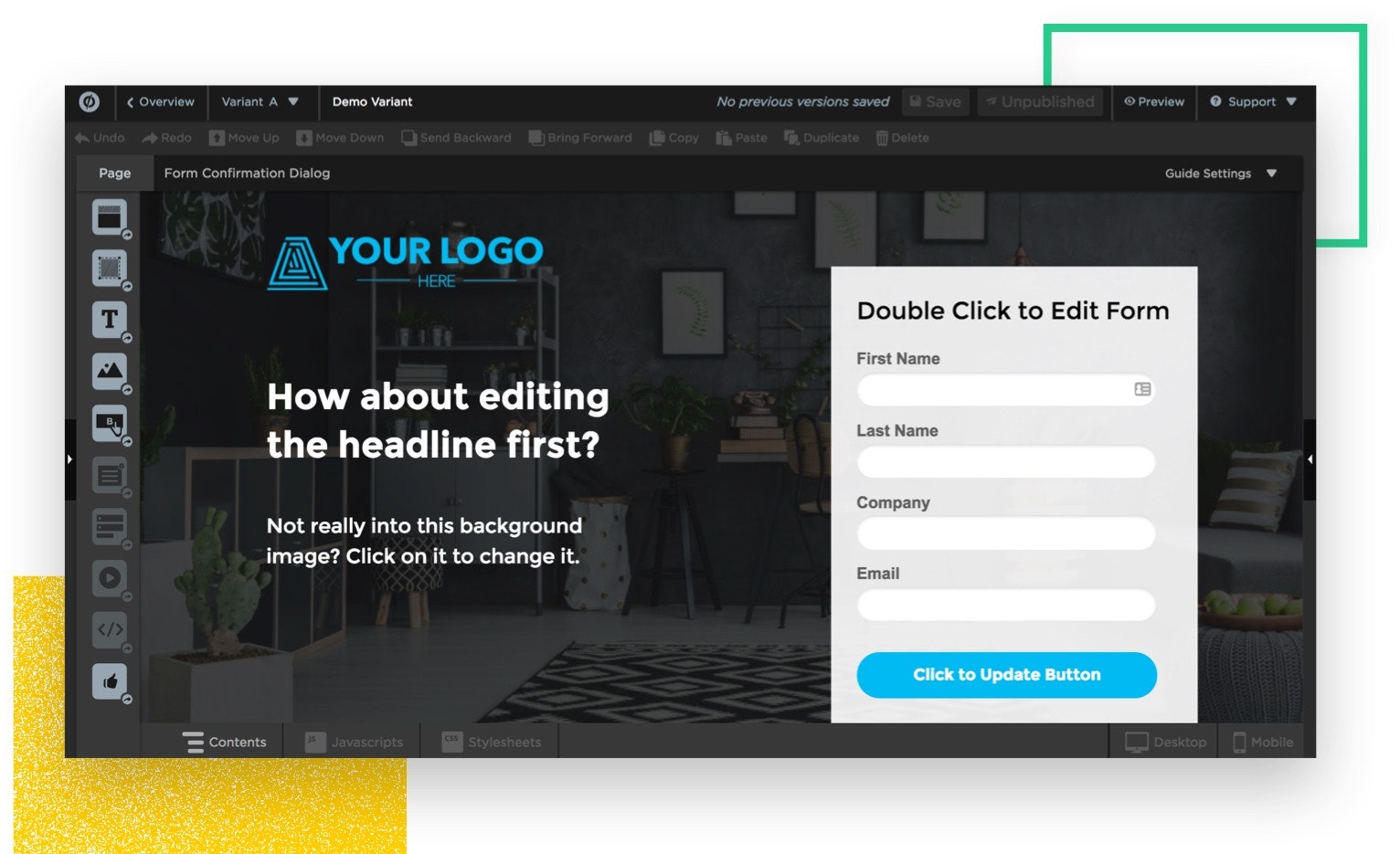
🖥 Landing page editor
Unbounce has a solid WYSIWYG editor. I find its editor to generally be easy and intuitive. It’s UI is easy to understand, and you can get a grip on the basics quickly and easily. However, some of its more advanced features may require a bit more web design skill to use effectively, so keep that in mind if you’re planning on really diving into the nitty-gritty of your page.
This ease of use allows the templates to be easily customizable, as well as making it easy to build your own landing page from scratch if you so wish. It also allows you to be very free in how you wish to design your page, with you being able to place page elements freely just about anywhere.
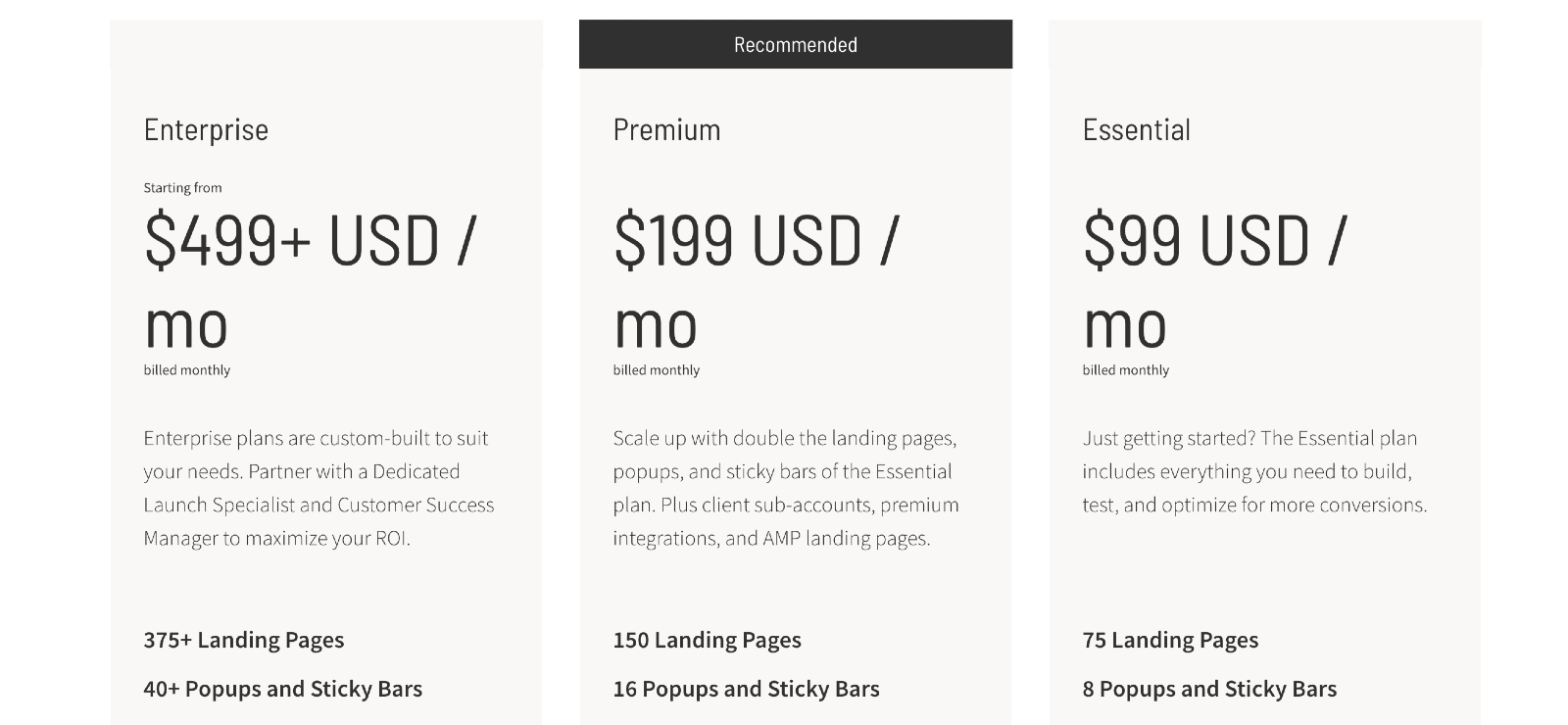
💰Unbounce Pricing
Unbounces landing page builder starts at $57 per month with our special 20% discount (click the link below). This plan allows you to get up to 500 conversions or 20,000 visitors. They also have a Premium plan which includes double the conversions, but also at double the price (1,000 conversions for $120 per month). Finally, their Scale plan comes with 3000 conversions or 50,000 visitors, and starts at $300 per month.
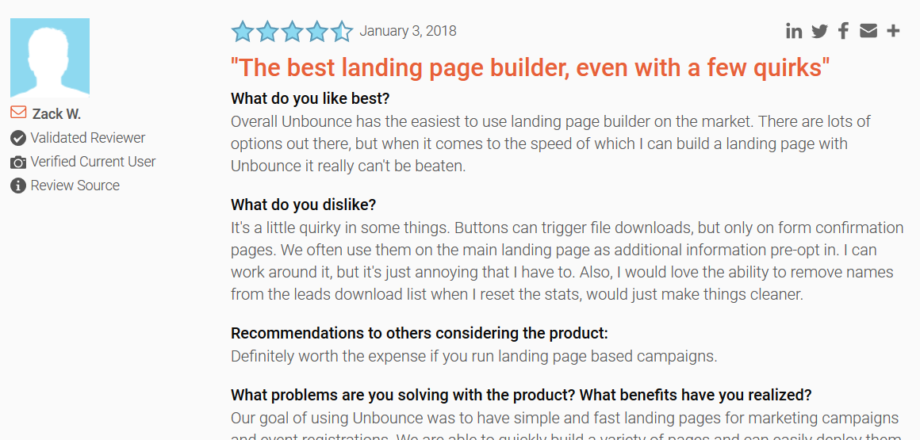
👬 User reviews for Unbounce
Let’s take a quick look at some user reviews too. After all, my opinion isn’t the only one out there. Unbounce seems to fare well, scoring an average 4.3 amongst 211 reviewers on G2.
General consensus seems to be that Unbounce software allows for a lot of creativity and is easy to use, but can sometimes be finicky to use with some specific desires or issues. Zack W., for example, says it’s “definitely worth the expense if you run landing page based campaigns.”
💪 Strengths and weaknesses Unbounce
Unbounce has a lot of strength in its templates. The designs are really good and definitely set it apart from its competitors. Their editor is also one of my favourites. As a designer myself, I love the extra features and control it offers me, while still remaining easy to use at its core.
Honestly, Unbounce’s largest weakness in this competition is probably its price. A great product comes at a price, and Unbounce is definitely on the more expensive side of the landing page tools we’re covering in this blog. That may make Unbounce a bit of a hard sell for independent designers or people with a lower budget, but in my opinion they are definitely worth the price.
✅ Is Unbounce for you?
Unbounce has some of the best products around. Their templates are among the best, and their editor is a great blend of easy to use, with advanced options for those who may want it. All of their plans should offer you enough flexibility in terms of pages and traffic to work with too.
It’s price may be a bit high for independent users, but if your wallet can allow it, I highly recommend Unbounce landing page software to anyone looking for a solid landing page builder.
Sounds like the tool for you?
Try Unbounce now for free
#2 Instapage Review - High quality designs for marketing teams
Instapage is a tad on the expensive side compared to other landing page builder software. Its basic plan is $99 a month, and includes all the basics to get you started, as well as some extras like Instablocks™. Their Enterprise plan includes more features, like real-time collaboration and the ability to create personalized pages for your visitors, but the price for that you’ll have to discuss with Instapage themselves.
- ⭐️⭐️⭐️⭐️⭐️4.5/5 out of 262 reviews
- 💰Price: $149/month and up
- 👨💻For: Agencies and marketing teams
Full review
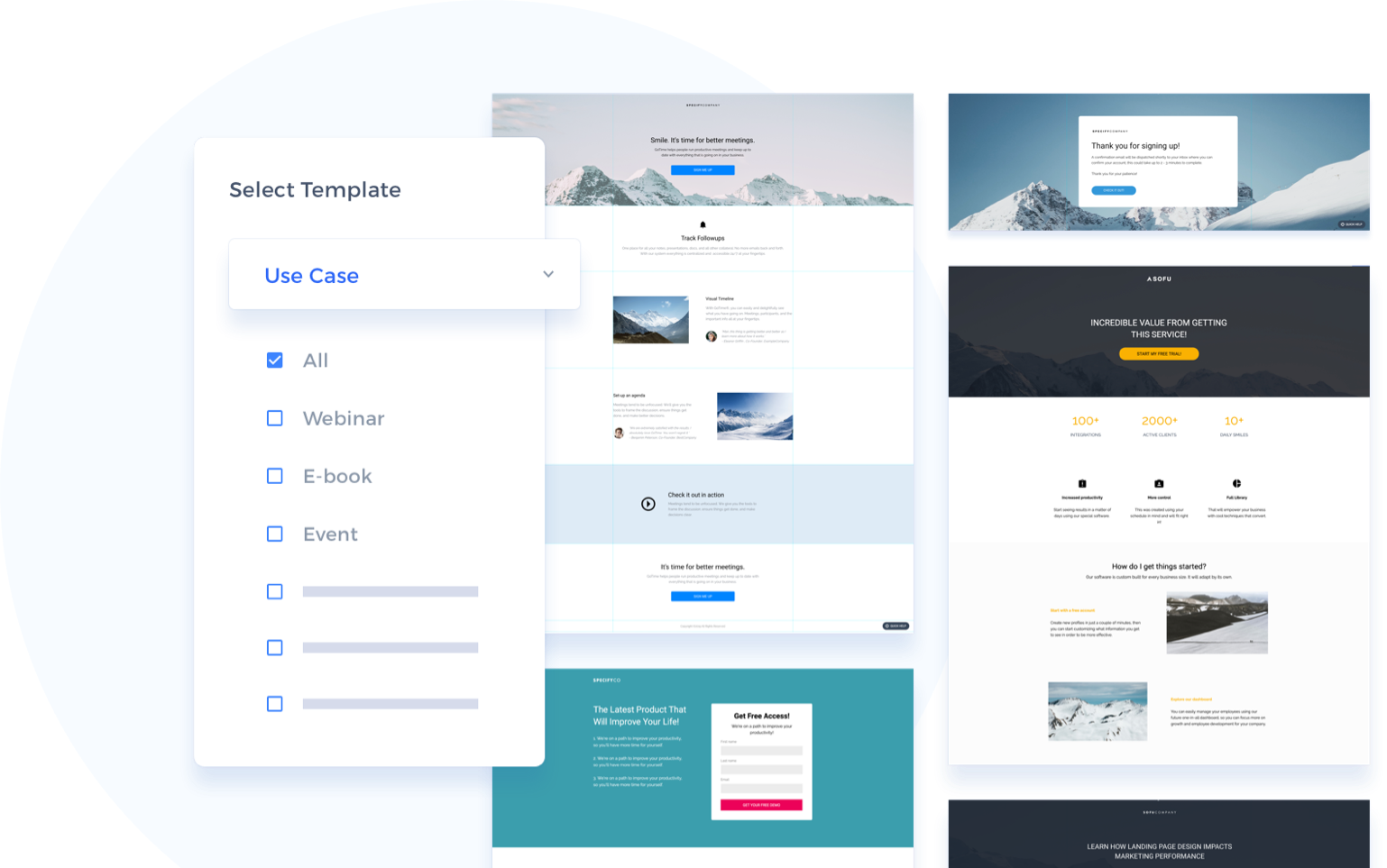
😍 Quality of design
Instapage’s templates are great. The designs are really good; some of them so good I may even consider featuring them on Landingfolio. In terms of pleasing, usable landing page designs, Instapage nails it.
Though I will admit, despite their great designs, the templates do feel a tad samey. When browsing through the templates, they do blend together a little. Overall this isn’t a huge deal, since the customization options easily make up for that and the pages are clearly optimized for conversions, but it’s still something to keep in mind.
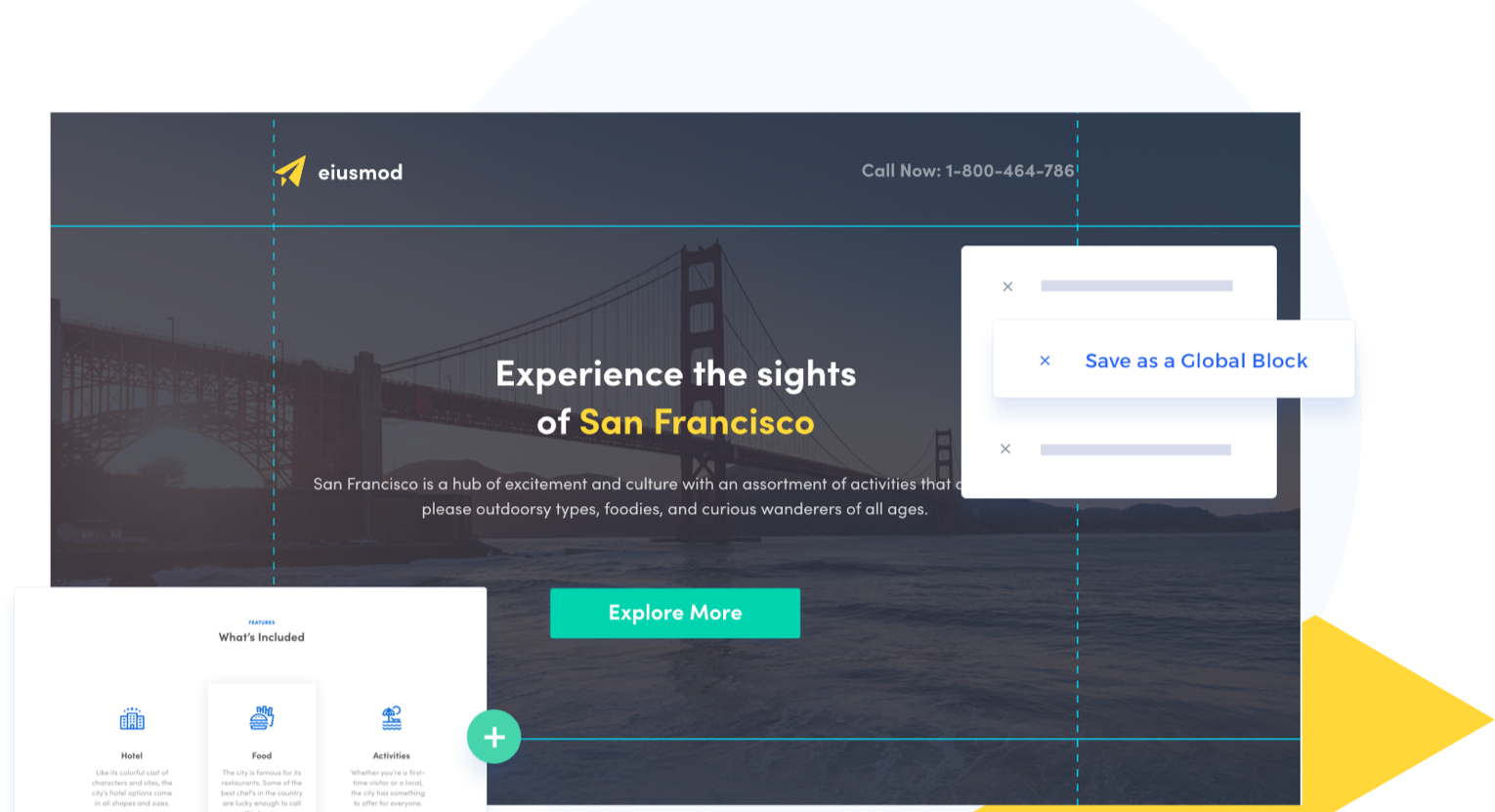
🖥 Landing page editor
Similarly to Unbounce, Instapage allows you to place elements freely wherever you want. This means that customizability is high. Personally, I find this landing page software to be one of the easiest editors I’ve used, comparatively to what it can do. Drag, drop and customize, it’s that simple. You should be able to get the hang of this one almost instantly. I’m a fan, that much is clear.
Though Instapage is also heavily pushing a unique feature of theirs, which I feel I should at least give a mention too. Instablocks™ (that ‘™’ is very important) is a feature which allows you to design general parts of a page, or ‘blocks’, and reuse those across various designs. If you’re the type to often design pages in very similar styles, this feature may be very handy for you.
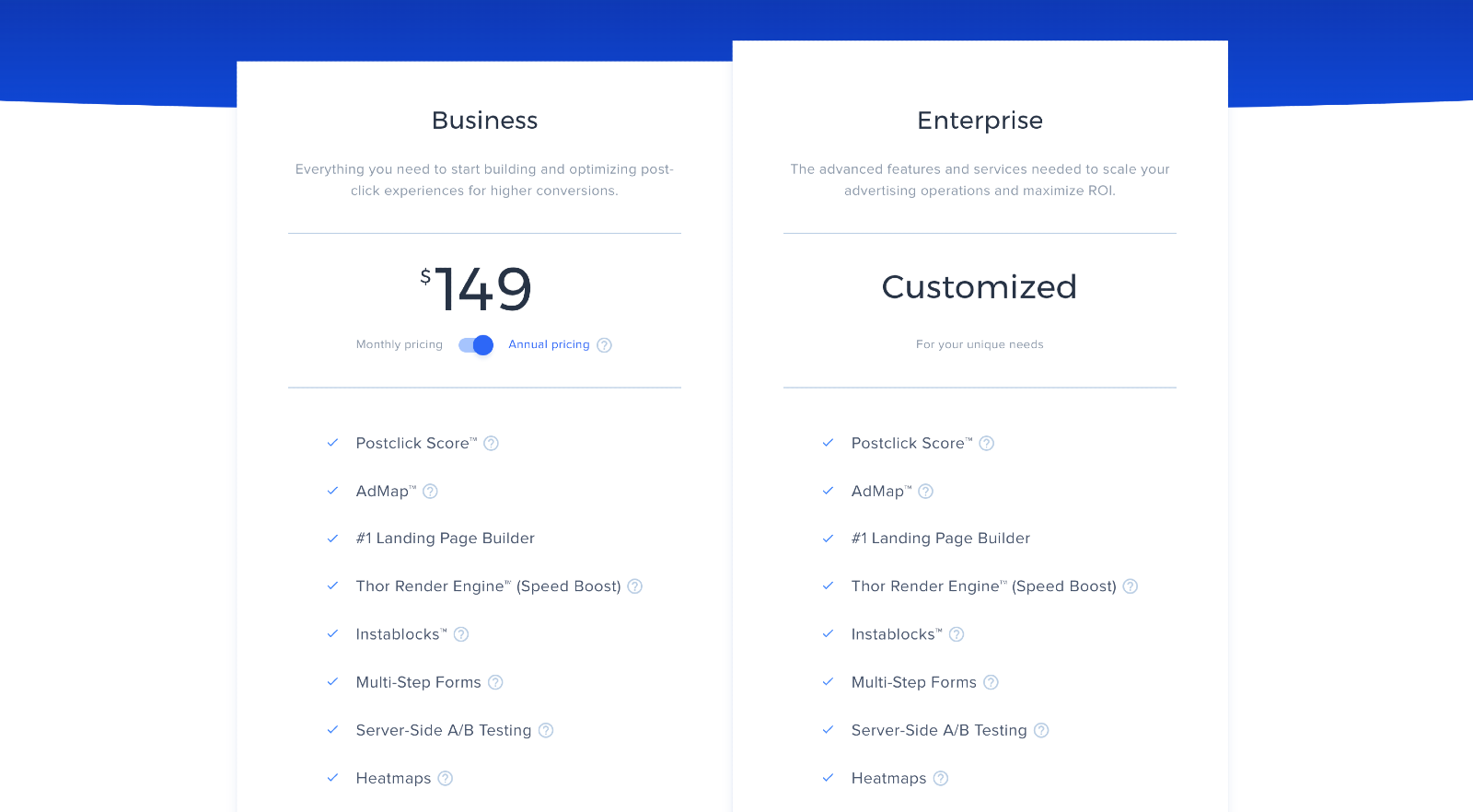
💰Instapage Pricing
Instapage is a tad on the expensive side compared to other landing page builder software. Its basic plan is $99 a month, and includes all the basics to get you started, as well as some extras like Instablocks™. Their Enterprise plan includes more features, like real-time collaboration and the ability to create personalized pages for your visitors, but the price for that you’ll have to discuss with Instapage themselves.
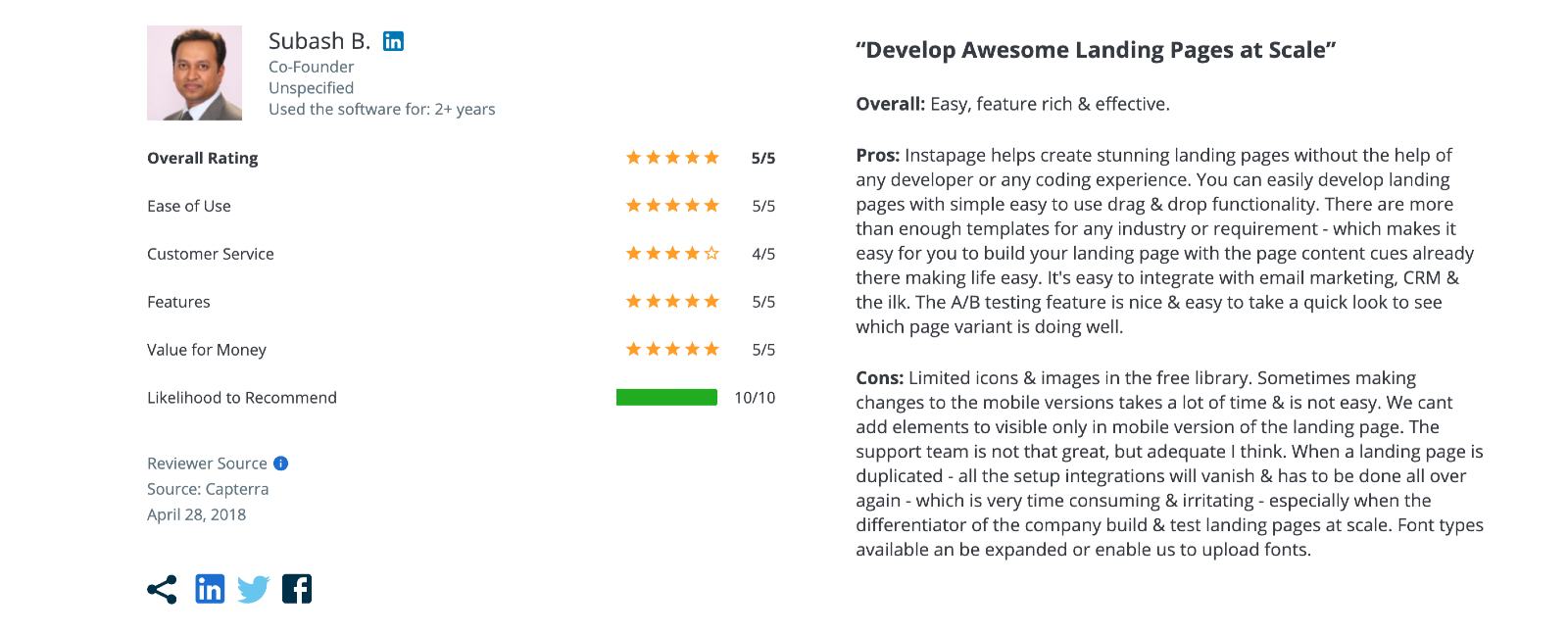
👬 User reviews for Instapage
In terms of general consensus, Instapage appears to be well received, scoring an average 4.5 out of 5 out of 262 reviews on Capterra at the time of writing. Its flexibility in how it lets you design your page is highly praised, with most of the complaints being more minor issues.
Subash B. mentions how it “helps create stunning landing pages without the help of any developer or any coding experience.”
💪 Strengths and weaknesses Instapage
Instapage’s editor is one of the best in my book. It’s so easy, yet allows you to do so much. There’s a reason this editor is so commonly used. I also want to give props to its templates which, despite not having too much variation, are still incredibly solid designs for any landing page.
Though I have to admit, one of its stumbling blocks is, again, its price. $99 is hefty, even if you do get a fantastic tool in return for it. For a smaller wallet, I can imagine that being a hurdle.
✅ Is Instapage for you?
Instapage’s price is the only thing that keeps me from immediately recommending it to everyone. $99 is a lot, and I definitely understand that may be too much for many of you.
If you can afford it, this landing page builder is one of the best pieces of landing page software on the market. It’s core features are easy to use, and its advanced features like Instablocks just make things even easier. Not to mention, you also get additional features like heatmaps for that price.
However, I wouldn’t stretch my budget thin for it. If you’re a smaller designer who needs to manage their funds a little more, I recommend you stick to one of the cheaper tools for the time being, and maybe consider upgrading to Instapage when the time is ripe.
Sounds like the tool for you?
Try Instapage now for free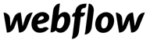
#3 Webflow Review - Extensive tool for designers with customization needs
Coming up next: Webflow. Their own homepage is definitely confident, judging by all those fancy scroll effects. But of course the question is: is that confidence justified?
- ⭐️⭐️⭐️⭐️⭐️4.5/5 out of 48 reviews
- 💰Price: Free up to $35/month
- 👨💻For: Designers with customization needs
Full review
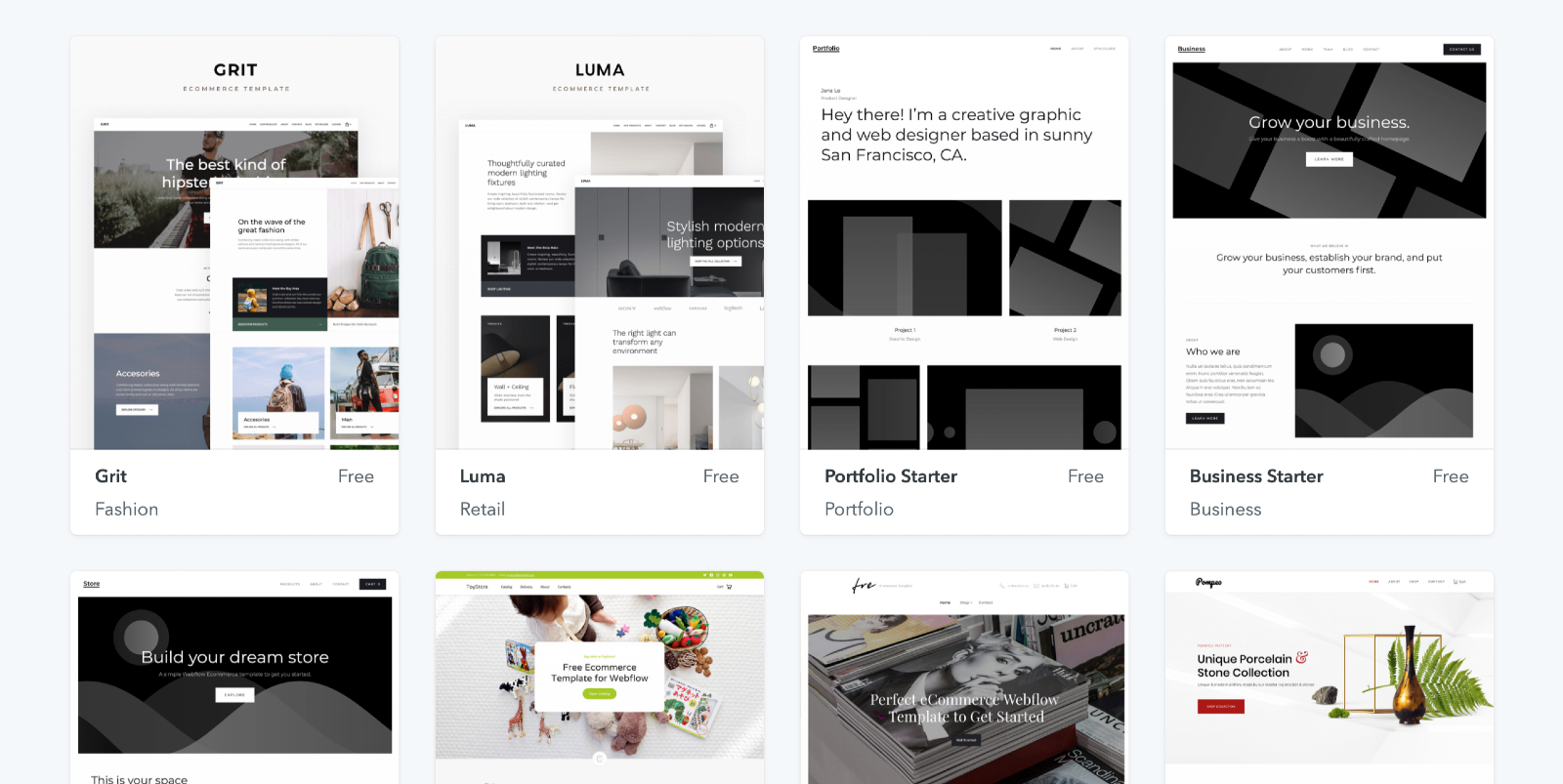
😍 Quality of design
Webflow proudly boasts they have over 100 templates available. What’s interesting about these templates is that they’re not all made by Webflow. Rather, in addition to the free templates by Webflow, they have premium templates made by independent designers who are selling the templates on Webflow. That’s right, selling, though we’ll get more into that when we talk about the pricing in a bit.
The benefit of having templates by different creators is that they have a wide variety of styles available. The downside is that these can also vary wildly in quality. Some of these designs are very good, and some are honestly kinda bad. But the vast majority of premium templates are solid, and if you’re willing to pay extra for them they are really good.
In addition to the premium templates, Webflow does also offer their own free templates. However, I have to say, these aren’t anything special. They’re not bad, but that’s really the only way I can describe them. I get why they are, because that motivates users to purchase a premium template. But as it stands, the free templates are honestly just somewhat bland. They don’t stand out to me, and I don’t think they’d stand out to your visitors either.
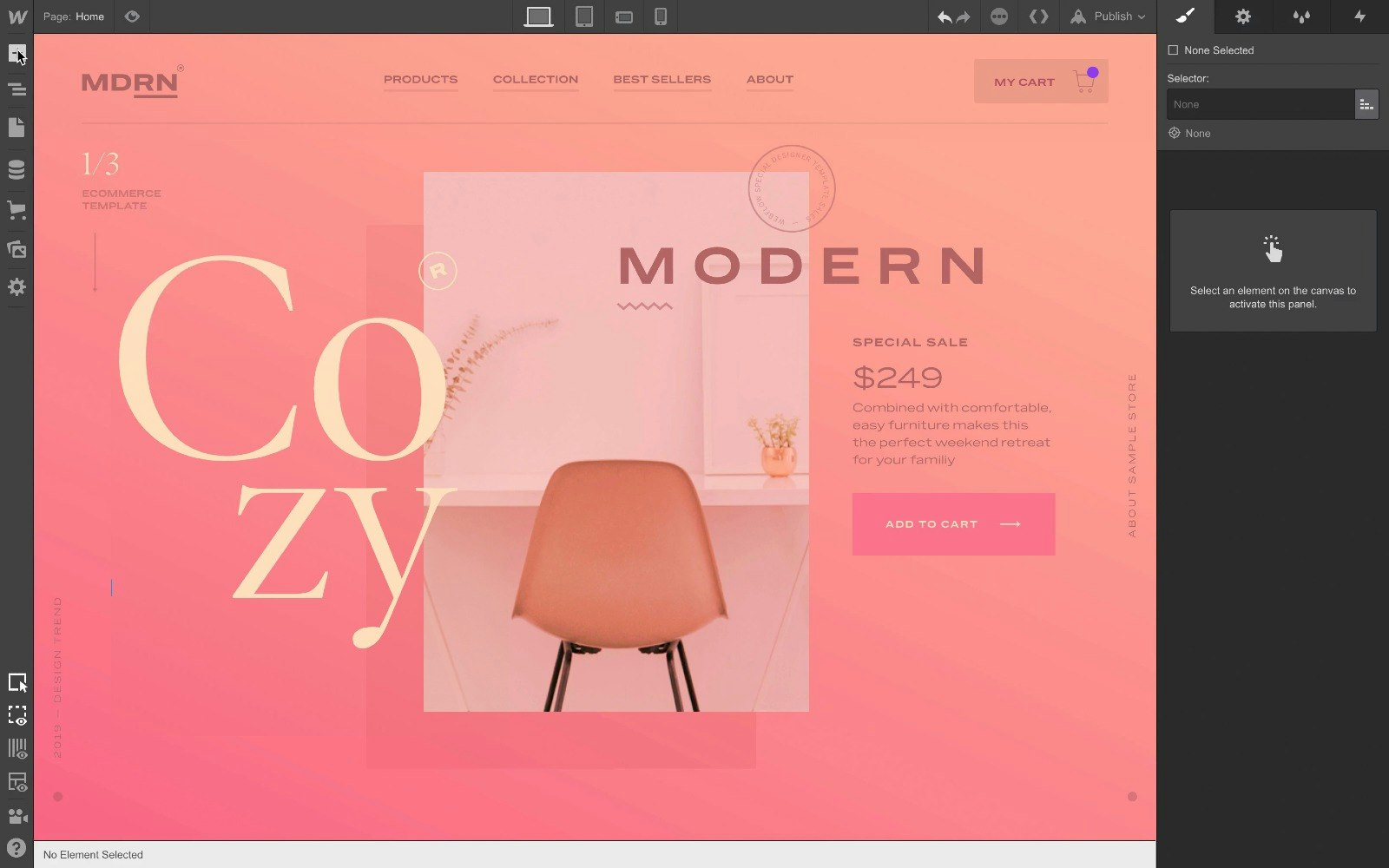
🖥 Landing page editor
At first glance, Webflow’s editor may seem a tad complex. Some elements can feel a tad confusing to place down at first, and some features may not be immediately clear. When you get into it though, it’s quite clear why this is. Webflow has one of the most advanced and in-depth editors on today’s list.
Webflow allows you to create pages with features I haven’t seen in most other editors. Think of things like fancy scroll effects or advanced transition effects. If you’re an experienced web designer and you’re looking for some very advanced and professional tooling, Webflow may offer you just the power you’re looking for.
However, like with all great power, it comes at a cost. In this case, it’s the intuitivity. For beginning designers, hobbyist designers or marketeers, the immense control Webflow offers may be a little overwhelming. Do keep that in mind when you make your choice.
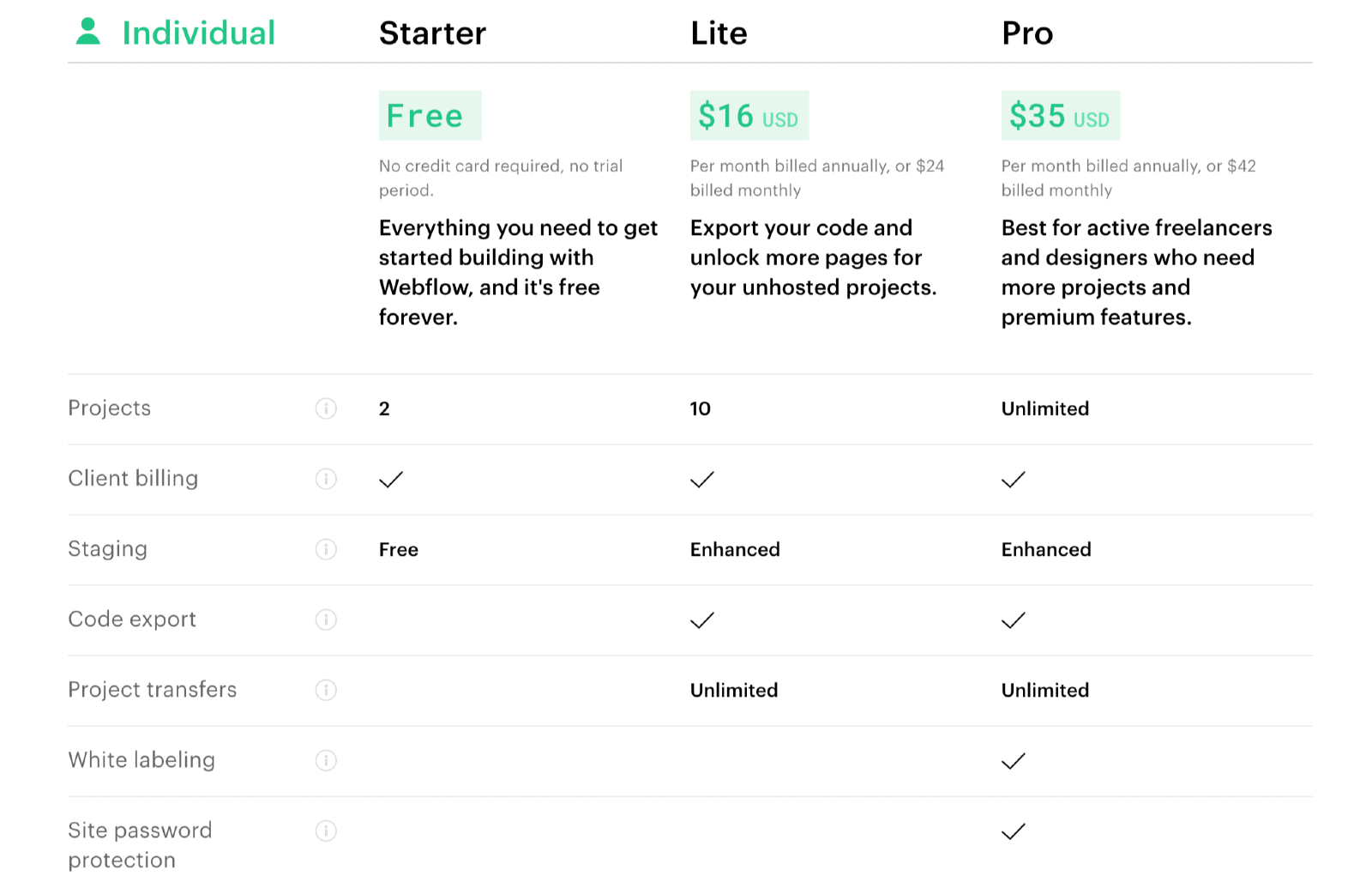
💰Webflow Pricing
Webflow offers a lot of different plans, separated as “individual plans”, “team plans”, “website plans” and “ecommerce plans”. I won’t list all of the options here, but roughly you’re looking at prices between $0 and $35 per month, with more expensive plans available for companies and ecommerce plans. The included features are of very good value too, with their $36 Business plan including up to 1,000,000 visitors per month, for example.
However, do keep in mind the potential cost of premium templates. The premium templates often go for around $79, and could potentially be even more expensive. Sure, it’s a one-time purchase per template, but especially for independent designers this could still be a hefty sum. I recommend you check out the available templates in advance and keep the price of your template of choice in mind.
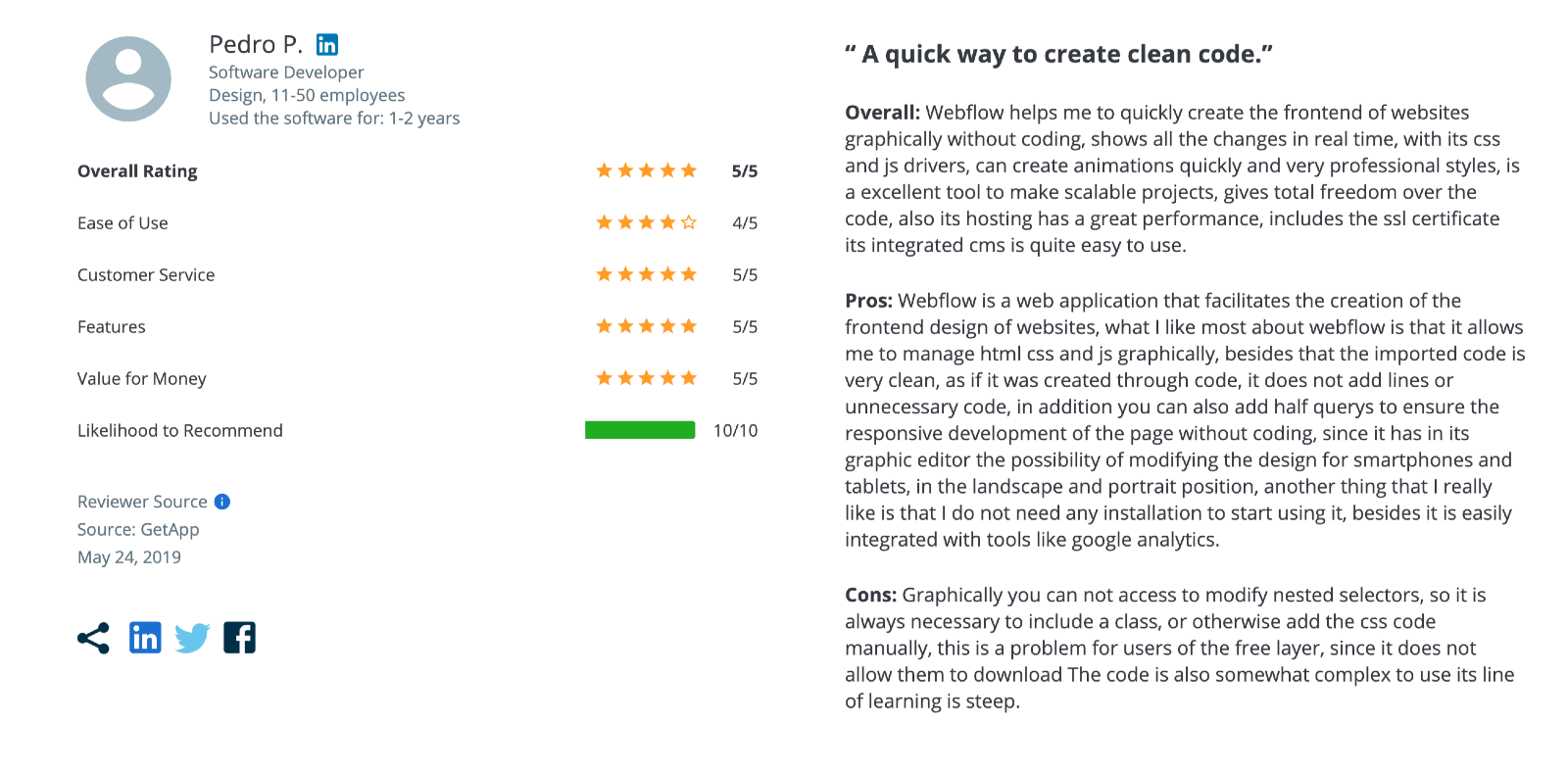
👬 User reviews for Webflow
Webflow scores an average of 4.5/5 on Capterra. The general consensus seems to agree with me: This landing page builder is great for professional designers, but may be a bit too advanced for others. Reviewers love how Webflow actively uses HTML, CSS, JavaScript and the like to build your page, though I think it’s a fair assumption these reviews primarily come from people who are well-versed with these languages.
Pedro P. praises how Webflow “helps me to quickly create the frontend of websites graphically without coding”.
💪 Strengths and weaknesses Webflow
Webflow’s editor is among the most advanced in the field, which is definitely a big advantage for it if you’re the type of person who’d be interested in that. Few editors allow you to get as in-depth as Webflow. If you’re an experienced web designer, that’s a huge plus.
However, if you’re not an experienced web designer, that may be a hurdle for you. Some basic knowledge of HTML and the like is beneficial when using Webflow, and even its more basic features are a bit tougher to get a grasp on here than they are in other tools. Keep that in mind, and make your choice wisely.
✅ Is Webflow for you?
Webflow knows its audience, that audience being experienced landing page designing professionals. This landing page tool is clearly meant for businesses who are willing to invest serious time and resources into landing page design. Among the landing page builders, Webflow is a treasure chest for professionals, and I recommend it highly for them.
However, if you’re not a dedicated pro, there may be better options out there than Webflow. Despite their very affordable pricing, they just aren’t the most intuitive and quick tool out there. They sacrifice speed and easiness for power and versatility. The question is, which do you prioritize? Make your choice accordingly.
Sounds like the tool for you?
Try Webflow now for free
#4 Leadpages Review - Affordable software with ok-designs
Next up, let’s talk about Leadpages. Leadpages is the first landing page tool thus far that’s actually really affordable, with the prices being much lower than Unbounce and Instapage. But how does that translate to its functionality?
- ⭐️⭐️⭐️⭐️⭐️4.5/5 out of 97 reviews
- 💰Price: $29/month and up
- 👨💻For: Small teams and solo founders
Full review
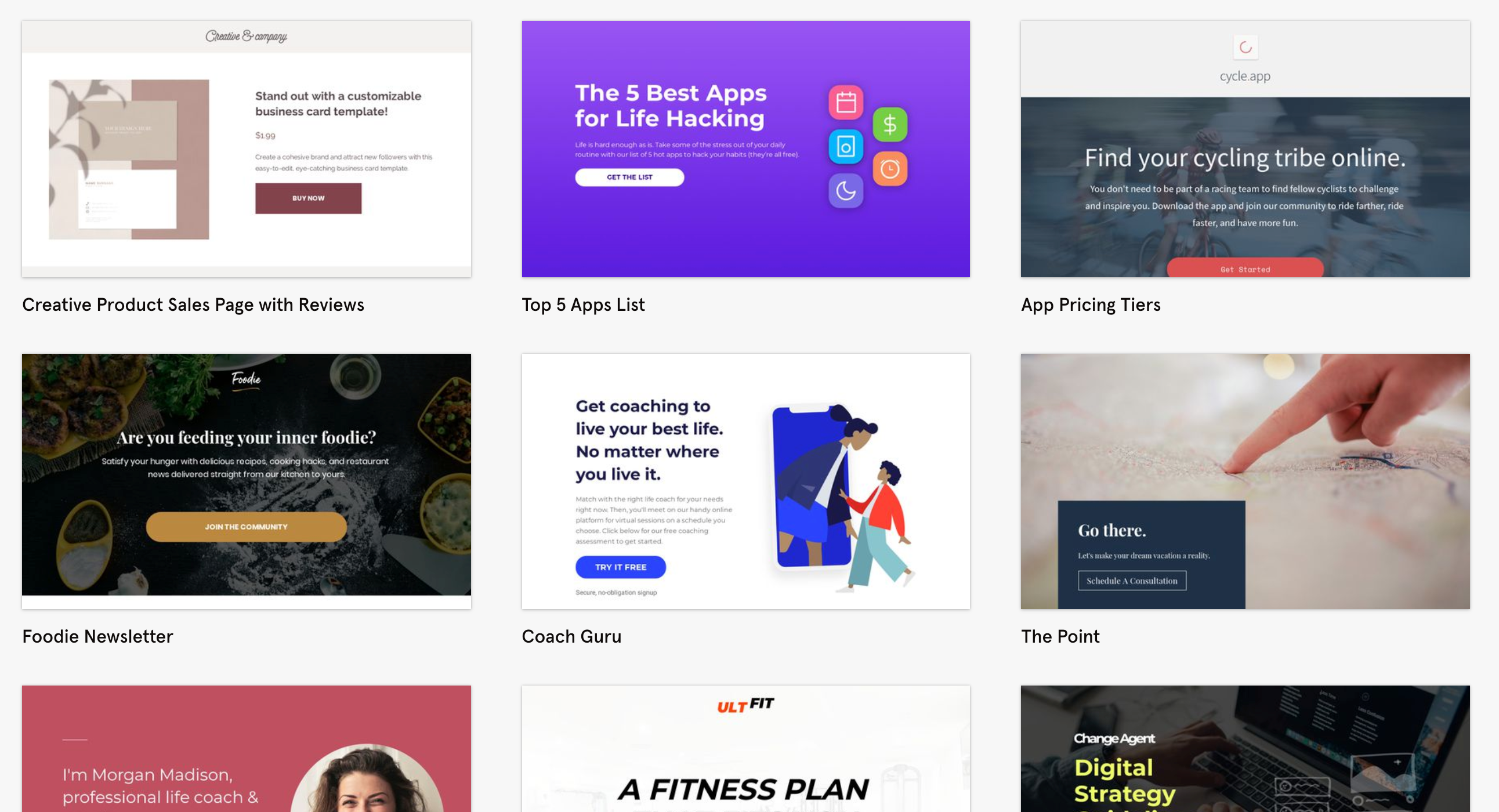
😍 Quality of design
One thing I will give Leadpages massive props for is that they allow you to browse all of their templates right on their website, even if you haven’t purchased the tool. You can check all of their templates out right here and see if there’s one that you like, or if you like the general style.
I do have to admit though, their designs aren’t my favorites. There definitely are some good designs in there, and their designs have definitely been improving over the years, but I still don’t think these designs are quite on the level of Instapage or Unbounce. Some of the designs just look old-fashioned or a little messy. Make sure you’re critical when choosing a design. Some designs can definitely be winners, but others probably could’ve used a second round of tweaking.
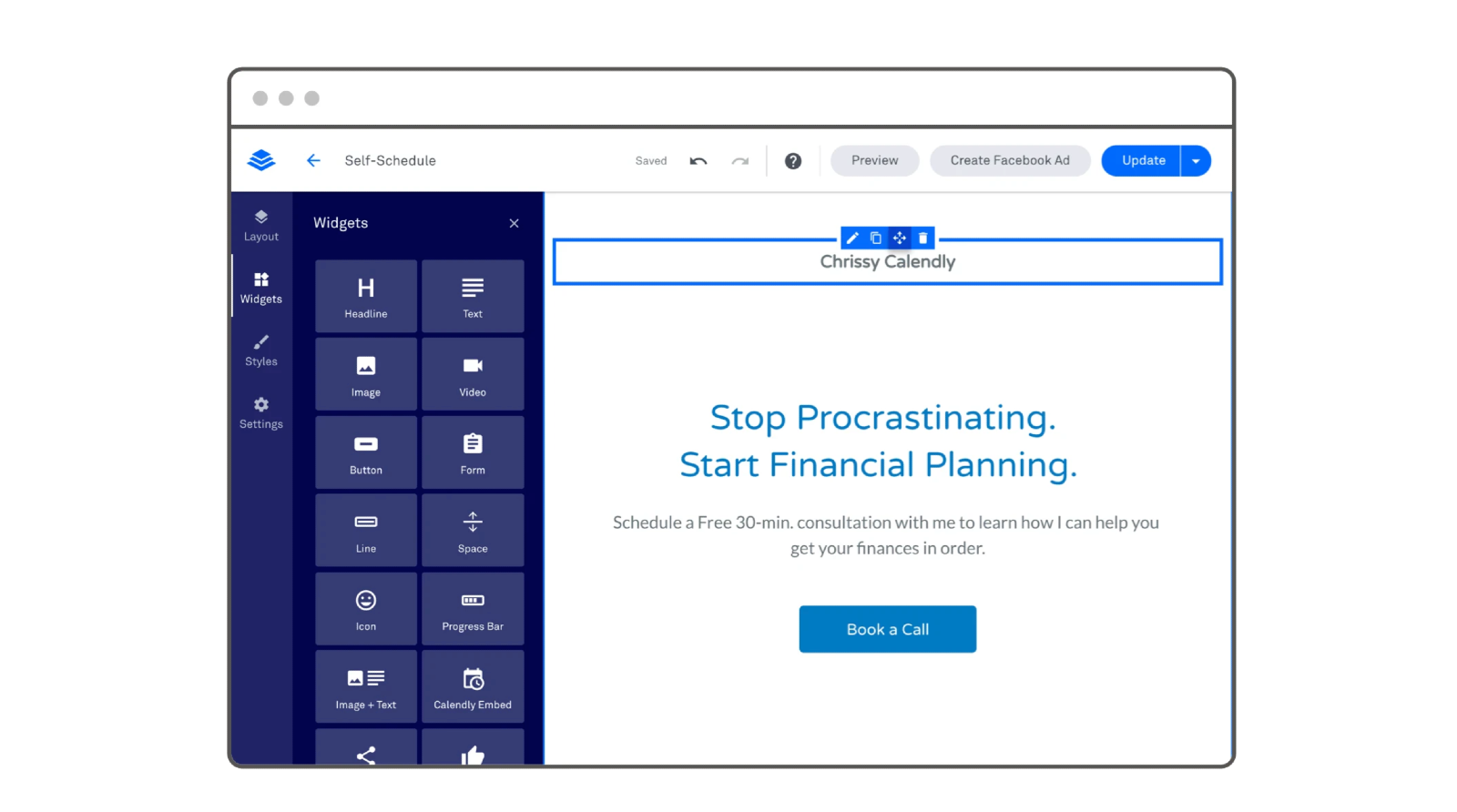
🖥 Landing page editor
Considering the lower price point, it’s to be expected that Leadpages isn’t as versatile as some of the more expensive tools. You can’t design your own page from scratch; you have to use one of their templates. They also don’t allow you to freely place elements on your page. Rather, LeadPages landing page builder uses a grid-system, which allows you to put page elements in set places on a predetermined grid.
This doesn’t have to be an exclusively bad thing though. While you can’t be as creative with it as with some other tools, it does allow you to easily and quickly put elements where they should go, saving you time if you’re just looking to quickly put together a landing page without a ton of creative input.
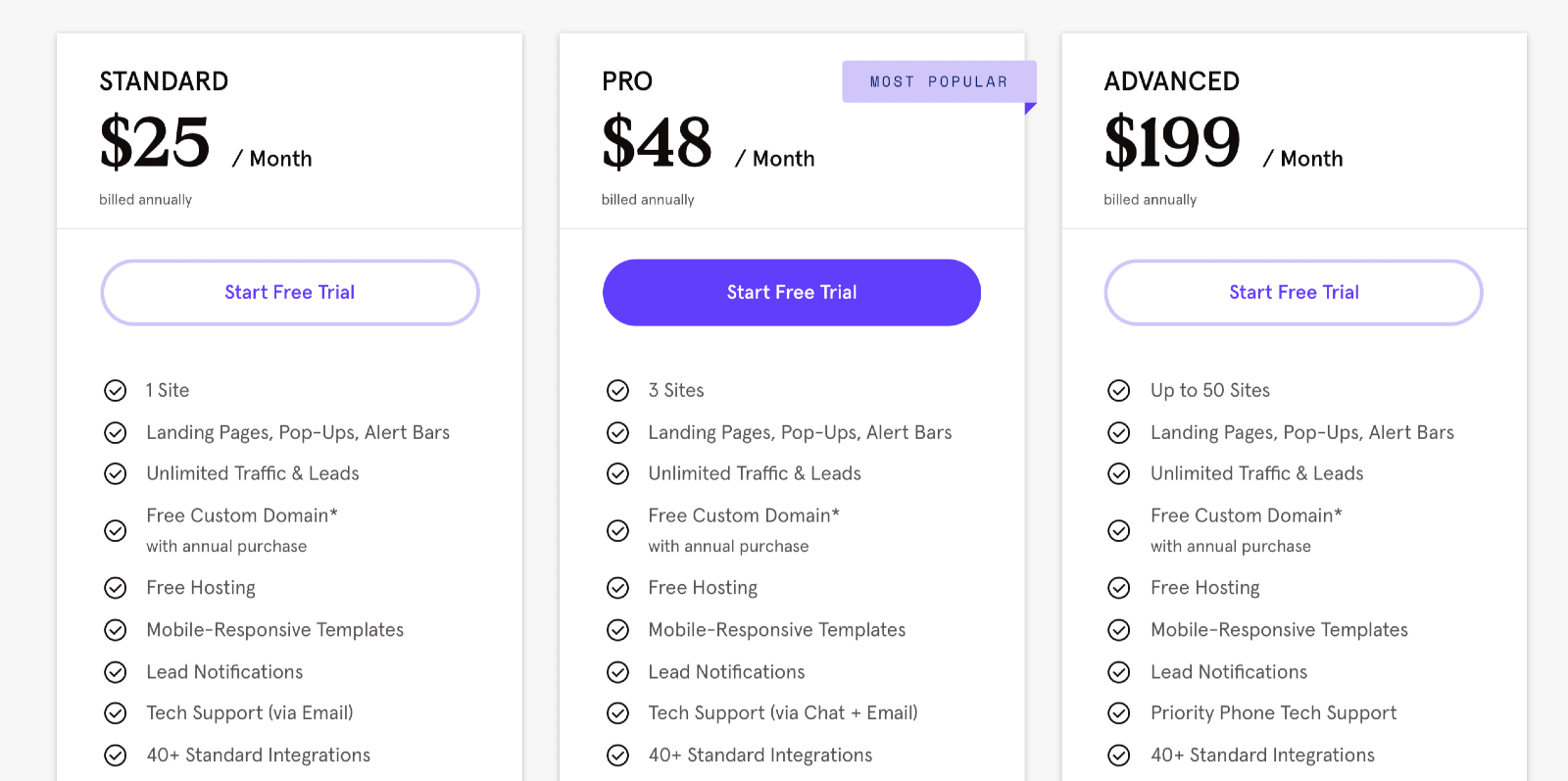
💰Leadpages Pricing
Like we said, LeadPages is the cheapest tool we’ve covered thus far (assuming you haven’t been reading this blog out of order, of course). It’s standard plan is just $25 a month, and that already allows you to make unlimited landing pages. Their Pro plan at $48 a month includes extra features for A/B testing and online sales, among other things, and their Advanced plan at $199/month includes additional integrations with external tools compared to the other plans, among other things.
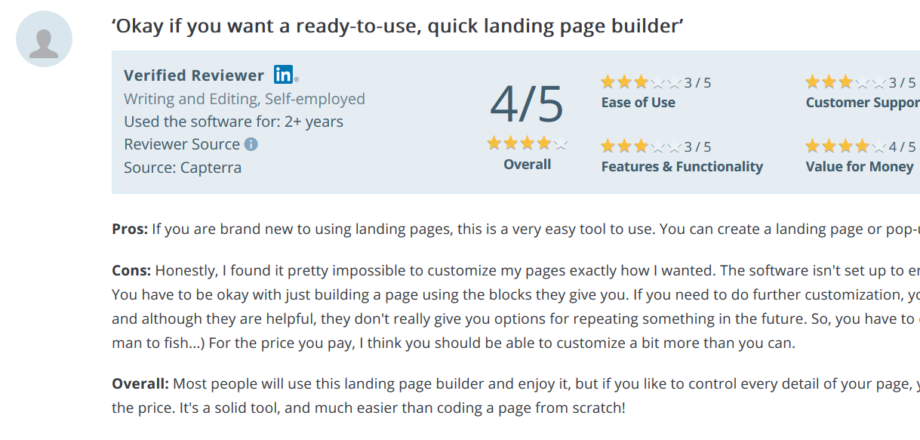
👬 User reviews for Leadpages
Leadpages seems to have a happy userbase, currently sitting at a rating of 4.5/5 based on 97 reviews on Capterra. General consensus seems to agree with me in that Leadpages is easy to use and allows you to create nice landing pages quickly, but that it sometimes can struggle a bit with advanced features and that the designs, while good, could be even stronger.
Notably, an anonymous reviewer praises how “you can create a landing page or pop-up box in a matter of minutes”, but also criticizes that they “found it pretty impossible to customize [their] pages exactly how [they] wanted”.
💪 Strengths and weaknesses Leadpages
I think Leadpages scores on its simplicity. It knows what it is, and it knows what it isn’t. It isn’t a full-fledged expansive highly advanced editor; it’s an easy to use, accessible editor that allows you to easily make a landing page ready to launch. In that department, it performs really well with its easy-to-use editor and its somewhat simplistic landing page designs, but that in return makes it struggle in areas where more control would be preferable.
✅ Is Leadpages for you?
Leadpages is a great tool for those who just want to easily create a nice landing page and launch it, without worrying too much about the details. Leadpages is somewhat basic in its abilities at its core, but for some that may be exactly what you’re looking for. If you’re someone who doesn’t design landing pages full time, and your goal is to create landing pages as a part of a larger project, Leadpages page builder could be a great option for you.
Sounds like the tool for you?
Try Leadpages now for free
#5 Landingi Review - Low price tool for small businesses and independent designers
Landingi sounds like a magician that specializes in jumping in tiny tubs of water from great heights. So imagine my surprise when I found out it’s actually a landing page builder specifically designed for non-programmers. But of course the question is, can they work their magic on your landing page?
- ⭐️⭐️⭐️⭐️⭐️4.7/5 out of 98 reviews
- 💰Price: $39/month and up
- 👨💻For: Small business and designers
Full review
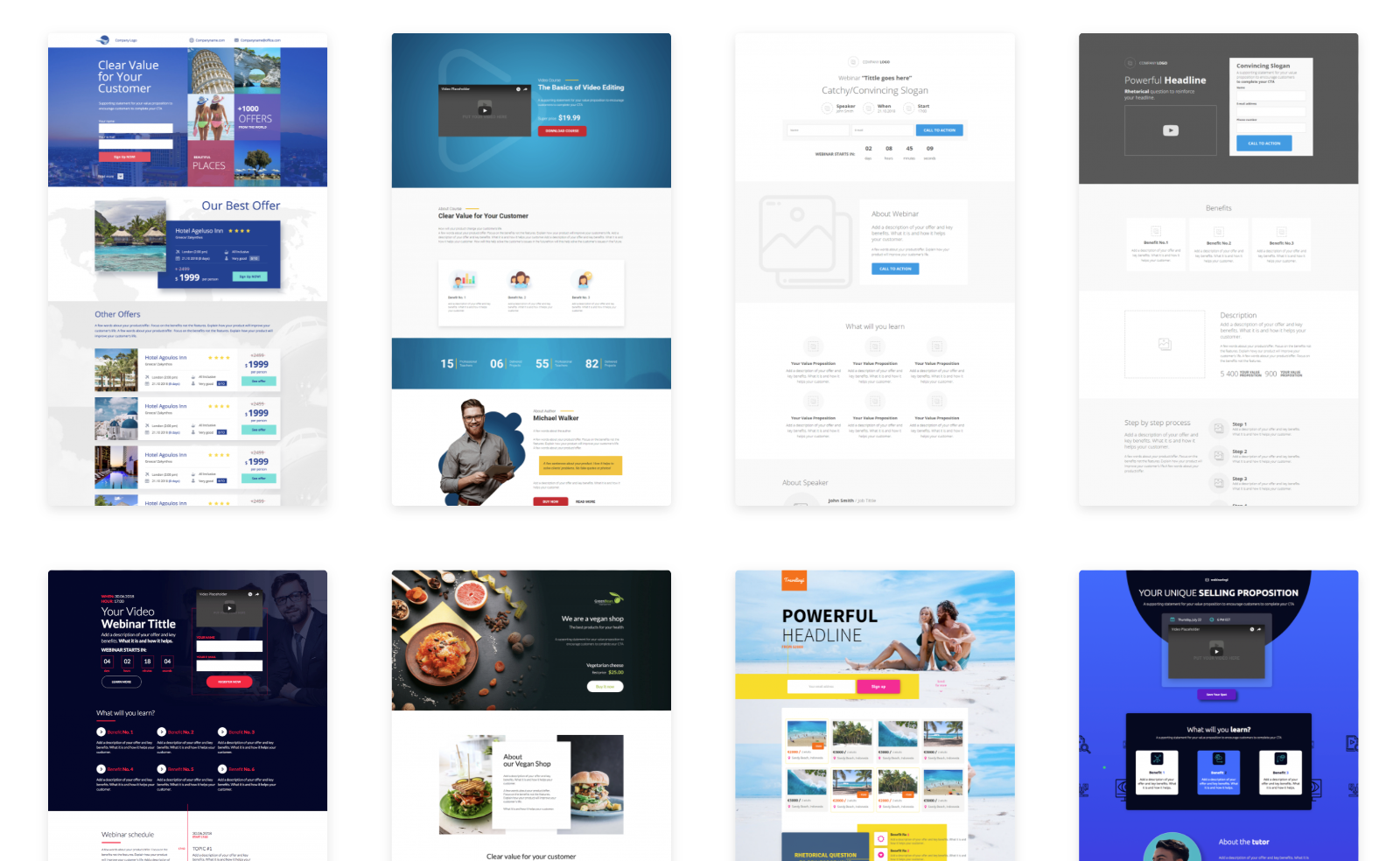
😍 Quality of design
Like LeadPages, Landingi also allows you to browse their templates freely on their website (thank you!). Overall, I find these designs to be rather good! The keyword is ‘overall’ though. A couple of these designs and styles have been outdated for a while, and I don’t believe all of these designs have really been optimized for conversions.
But regardless, there still are some really good designs to be found here. I do see some designs with potential here, and combined with the editor’s customization features, you should be able to create a pretty decent landing page with this. Speaking of which…
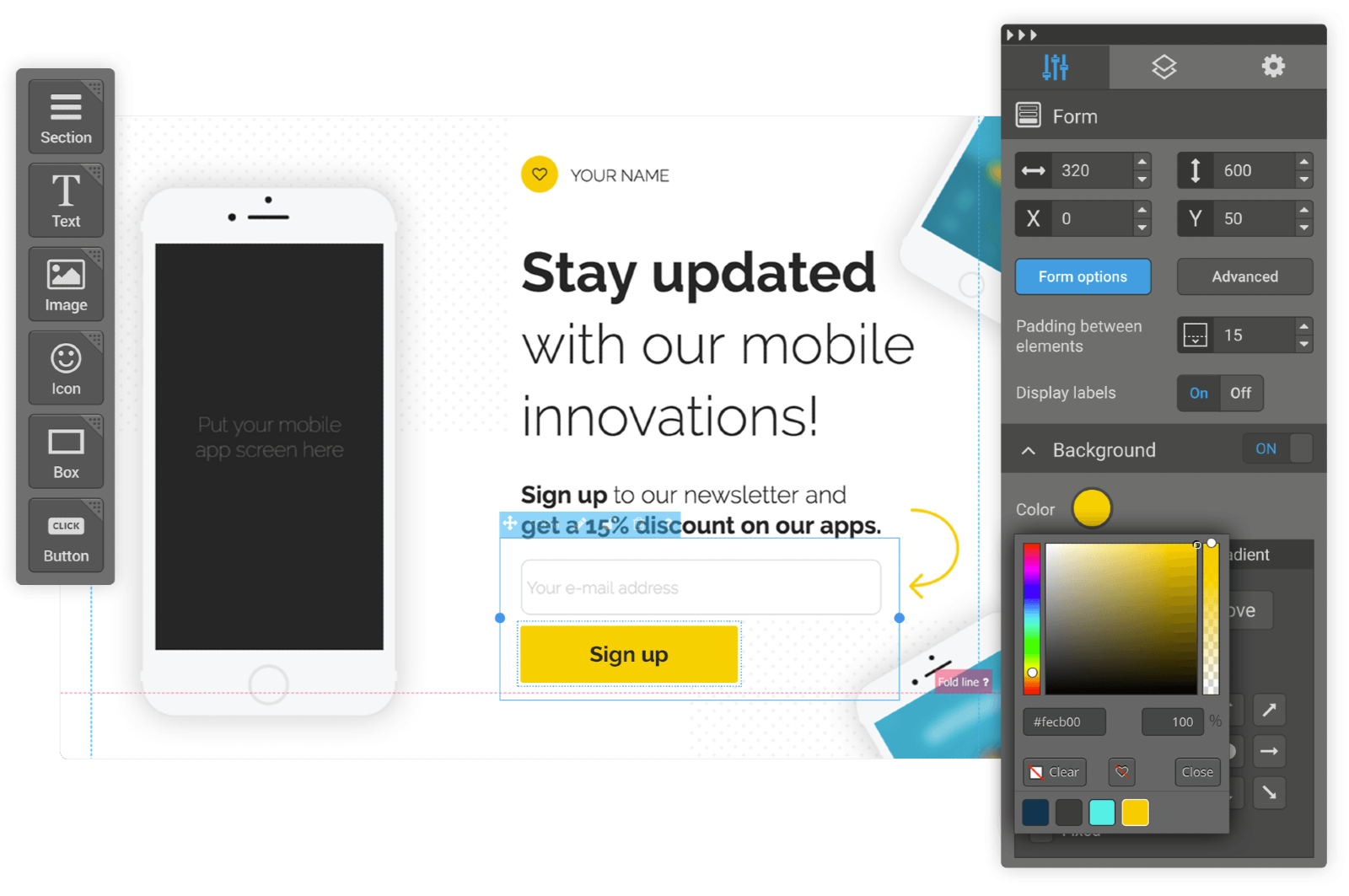
🖥 Landing page editor
Landingi’s editor reminds me a lot of Unbounce’s editor. They both have a very similar feel, with available elements on the left and customization of said elements on the right. This menu style kind of reminds me of Photoshop. If you’ve got the hang of that, this shouldn’t take you long either. Personally, I find it intuitive and easy to use
Landingi’s editor allows you to freely place elements within a single column; you can’t put elements on the far left or far right of the page, except for page-wide background elements. However, this isn’t a huge deal as you can make the page width pretty wide (up to 1200 pixels), and I don’t really see a point in putting page elements at the edge of the screen anyway.
The available options get the job done, though they could be even more expansive. For the truly creative minds this may be a little limiting in some areas, but for those that just want to put together a nice looking landing page it gets the job done just fine.
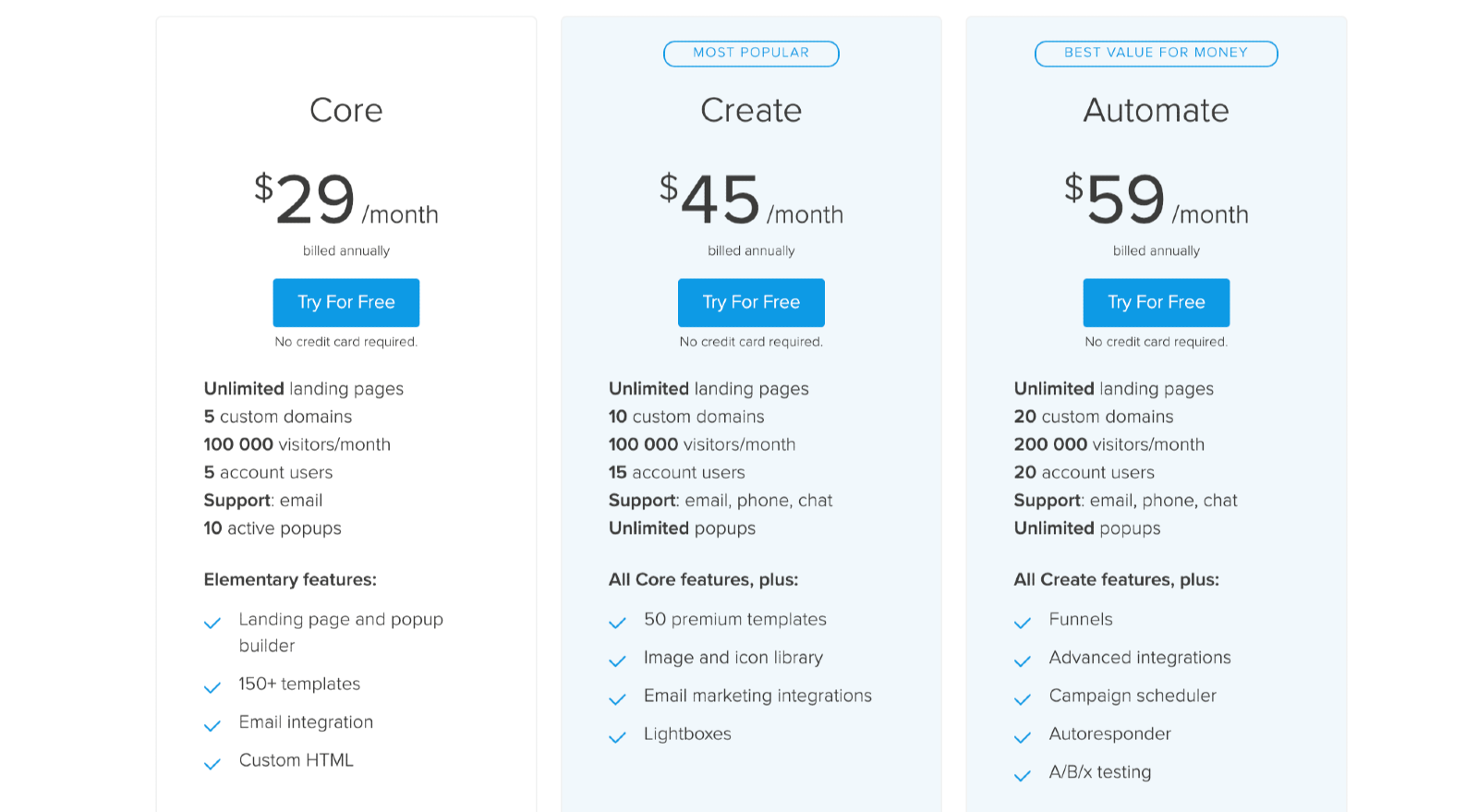
💰Landingi Pricing
Landingi offers a lot of plans, separated into two categories: business and agency. However, the cheapest plan starts at $29/month, so that already puts them among the more affordable options.
Let’s start with the business plans. The basic plan of $29/month gets you unlimited landing pages and unlimited users, which is a solid deal. Their ‘Create’ plan ($45/month) and their ‘Automate’ plan ($59/month) offer additional features like a library of images and the usage of popups for Create, and advanced integrations and A/B testing for Automate. Finally, for the big companies among you, their Suite plan of $209/month offers you access to 2 subaccounts and unbranded emails.
The agency plans change cost depending on how many subaccounts you’d like with your plan. They range from $95 to $245 per month, but I recommend you check out their site if you want to know what these plans can offer you, and for which price they can do that.
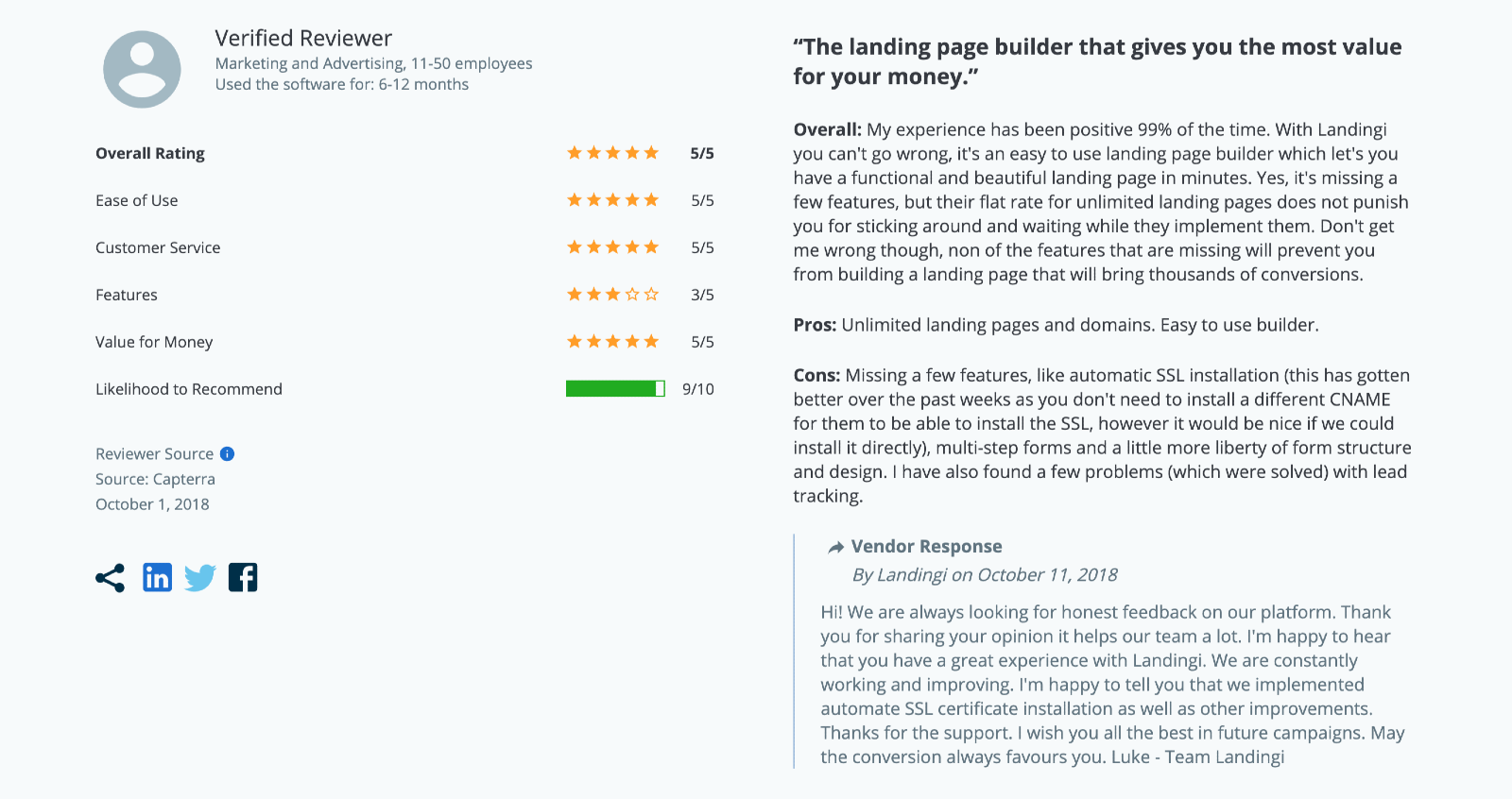
👬 User reviews for Landingi
Landingi is doing really well in the ratings department! On Capterra, they score an average 5 out of 5 based on 50 reviews. General consensus is that the editor is really user friendly and that the templates on offer are generally good, but they also report various smaller issues or wishes, like more precise control over where certain elements go.
An anonymous reviewer notes how Landingi landing page builder is “missing a few features”, but how “[their] experience has been positive 99% of the time”.
💪 Strengths and weaknesses Landingi
Landingi gets points for its solid WYSIWYG editor. It’s intuitive and easy to use, and it really allows the designs to shine. The designs are a mixed bag though. There are some really good ones here, and some that I wouldn’t put past all right. Be critical when you choose your template.
✅ Is Landingi for you?
Landingi offers various agency plans, which can be customized based on the amount of subaccounts you need. This is a great feature for agencies who want to utilize a tool for their team, as it allows you to get something that matches your needs well. If you’re a larger agency, I recommend you give this a look.
As for small businesses and independent designers, the pricing is rather reasonable. The included features do vary between plans, but you should be able to get a fair bit of the way there with the cheapest plan. If Landingi sounds interesting to you, I say give them a look.
Sounds like the tool for you?
Try Landingi now for free
#6 Hubspot Review - More than a landing page builder for big companies
If you’re looking for a tool for creating landing pages, HubSpot Marketing is definitely one more so reserved for the bigger guys. This is because HubSpot isn’t just landing page creation software, it’s a whole marketing hub. In addition to designing landing pages, it also allows you to run your email marketing with it, manage your contacts, run a live chat, create blogs and a whole lot more. For this blog, I’ll be focusing purely on the landing page builder, but if you’re working with a larger coöperation who could use some of these other features, I recommend you give them a look if HubSpot sounds interesting to you.
- ⭐️⭐️⭐️⭐️⭐️4.5/5 out of 3547 reviews
- 💰Price: $800/month and up
- 👨💻For: Big companies with budget
Full review
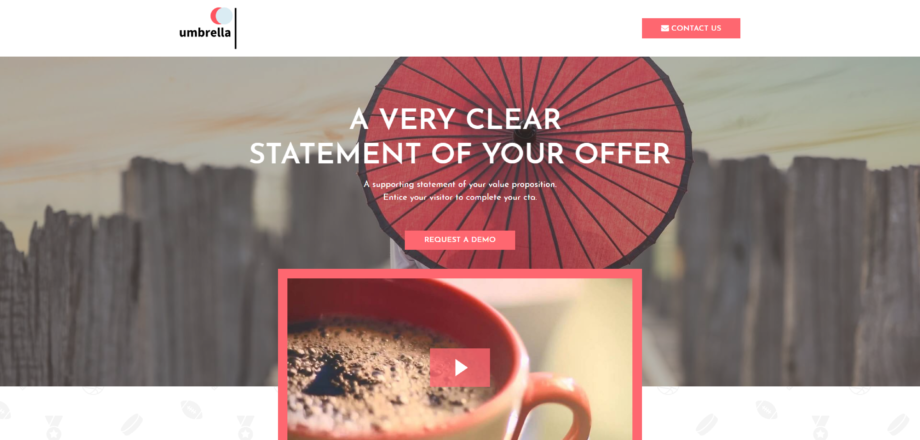
😍 Quality of design
HubSpot’s designs overall are solid eyecatchers. Their designs are modern and to-the-point, with strong color usage and strong shapes. This is not only effective, but makes them easy to edit as well. A unique feature HubSpot landing page builder offers with their designs is that you can personalize content like forms and CTA’s for specific visitors, which could be very useful for larger companies.
I’d say check out the templates yourself, but unfortunately HubSpot doesn’t allow you to see any template designs unless you schedule a live demo with them. So I’m afraid that for now you’re going to have to take my word for it.
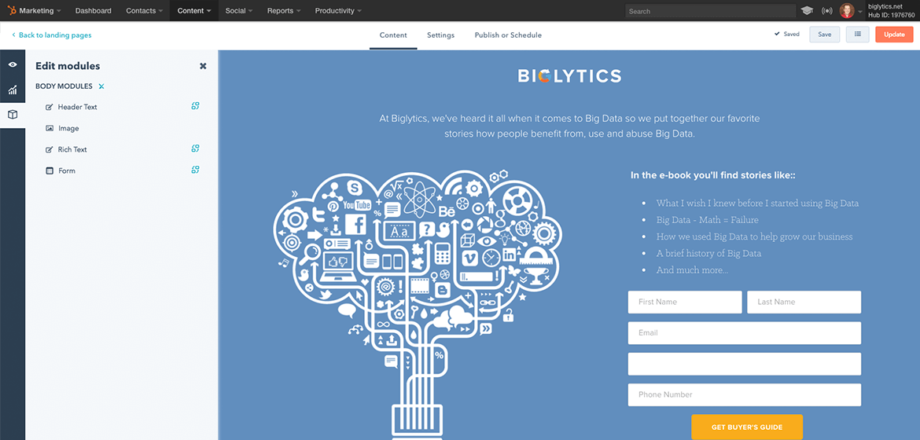
🖥 Landing page editor
HubSpot’s editor is clearly aimed at marketeers, rather than web designers. This is a good or a bad thing depending on your needs. The editor does allow you to make surface-level edits, like color or adding elements, rather easily. Choosing a template and tweaking it is intuitive and quick, which is great for marketeers.
However, making deeper edits to the page’s core structure is a lot harder. The editor doesn’t allow you to go deep into the nitty-gritty of your page; you’re limited to what you can see. This may be a hurdle for designers who would like to really tweak the details to make their page truly perfect. The editor does allow you to make a design from scratch if that’s your preference, but even then you’re limited to the tools HubSpot gives you.
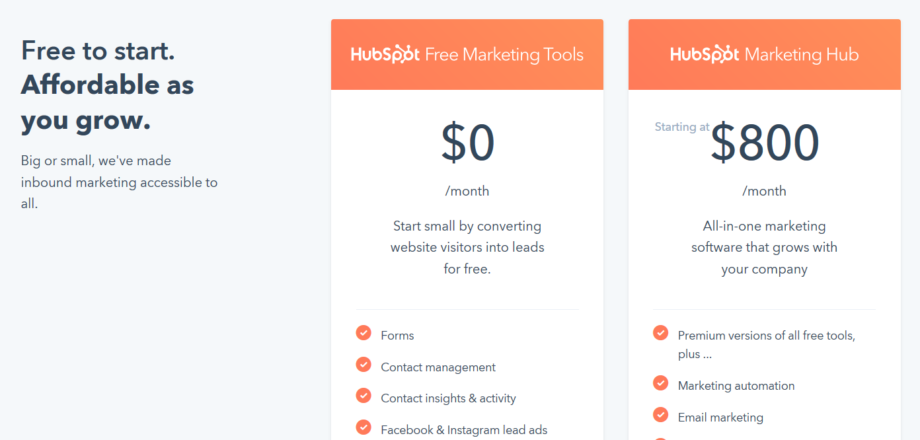
💰Hubspot Pricing
The basic version of HubSpot Marketing is free. However, if you want access to the landing page builder, you’ll need the Professional plan, which is $800 a month. Again, if some of you choked on your popcorn from reading that price, that’s understandable. Clearly this plan is meant for larger coöperations to manage their entire online marketing strategy in one place, and the massive list of included features does justify the price.
If you’re planning on using it purely for landing pages, HubSpot is obviously not worth it. But if you’re looking for a larger tool to manage all of your online marketing activities, who knows, maybe HubSpot landing page software could be the solution you’ve been looking for.
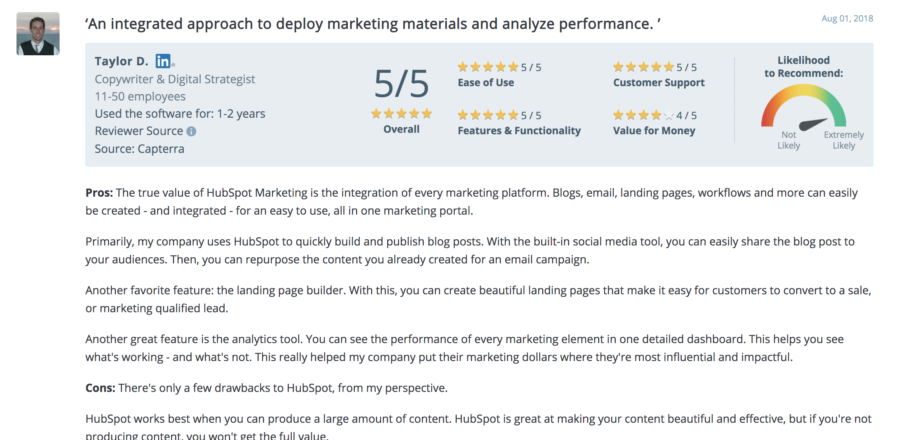
👬 User reviews for Hubspot
HubSpot Marketing scores an average of 4,5 out of 5 on Capterra. Since these reviews are about the whole software pack and all of its features, it’s a bit hard to get a general idea of what users think of the landing page builder. In general though, the consensus seems to be positive.
💪 Strengths and weaknesses Hubspot
As a whole, HubSpot Marketing clearly has the advantage of combining all of its various features into one package. In addition to landing pages you can manage your emails, online ads, contacts and more. This though, of course, comes at a rather steep price, which will be an immediate turn-off if you’re not looking for all of these features.
As for the editor, it knows its audience well. It’s easy to use and allows plenty of customization at a surface level, but if you want to get deeper into it, you’ll find yourself running into a wall.
✅ Is Hubspot for you?
It probably goes without saying, but I don’t recommend HubSpot Marketing to anyone except large businesses. The landing page tool isn’t included in the free plan, and the price of $800 a month is way too much for anyone smaller than a large company.
However, if you are with a large business, HubSpot Marketing may be a decent tool to consider to manage your online presence as a whole. It’s landing page tooling is decent all things considered, and centralising all of your activities in one place could be very beneficial in the long run. However, if that sounds interesting to you, I recommend you look into the tool further yourself, as I can’t speak for any of its features that aren’t landing page related.
Sounds like the tool for you?
Try Hubspot now for free
#7 Clickfunnels Review - Only recommended if you need extensive funnels
ClickFunnels initially didn’t give me a lot of confidence when I first landed on their website which, to be completely honest, is a mess. But never judge a book by its cover, so I went in and gave them a fair shot. So, how did it go?
- ⭐️⭐️⭐️⭐️⭐️4.5/5 out of 137 reviews
- 💰Price: 97$/month and up
- 👨💻For: Marketeers with need for funnels
Full review
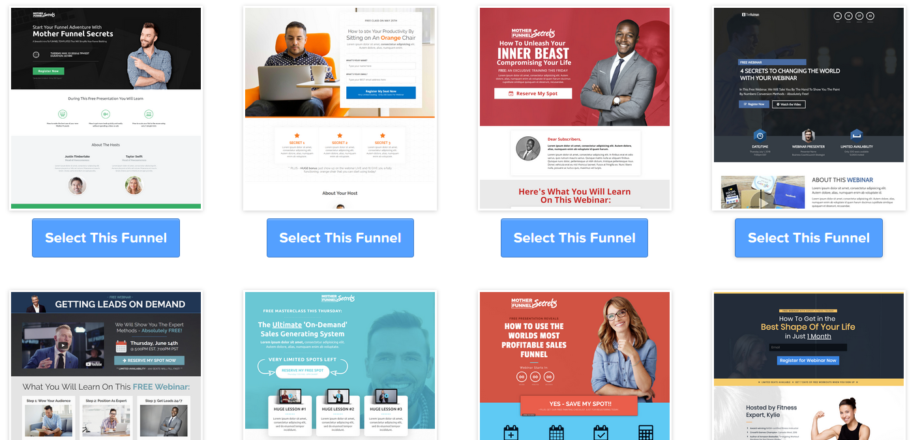
😍 Quality of design
ClickFunnels, unsurprisingly, focuses on designs based on funnels. With a name like that, I’d expect ClickFunnels’ designs to be as optimized for conversions as possible. However, I just can’t say I think that’s the case.
Their templates really aren’t anything special in my opinion. Some of them are actually all right, but others look outdated, bland, or just not professional. There are some templates in here which almost come across more as a spam-ad than a legitimate landing page to me, and some of these designs look like they were designed 10 years ago.
Now that’s not to say it’s all bad, I don’t want to be too harsh. Again, some designs are actually pretty good, and with the right tweaks I do think some of these landing pages have some potential. But overall, this is definitely the least impressed I’ve been with the templates thus far.

🖥 Landing page editor
If I can offer ClickFunnels one tip: please start offering free trials without requiring me to put in my credit card details. It’s not exactly making my job any easier. There are admittedly other tools that require credit card details before you can try them, but at least they are also very transparent about the price of their tooling.
But alas, what is the editor itself like? Well, credit where credit’s due, it’s not bad. Adding sections and elements is easy and intuitive, it works as you would expect it to work. You just drag and drop your elements to where you want them, and there you go. It also allows you to get rather precise with your desired edits, so you can tweak your page pretty deeply. Props to you Clickfunnels, the editor is good.
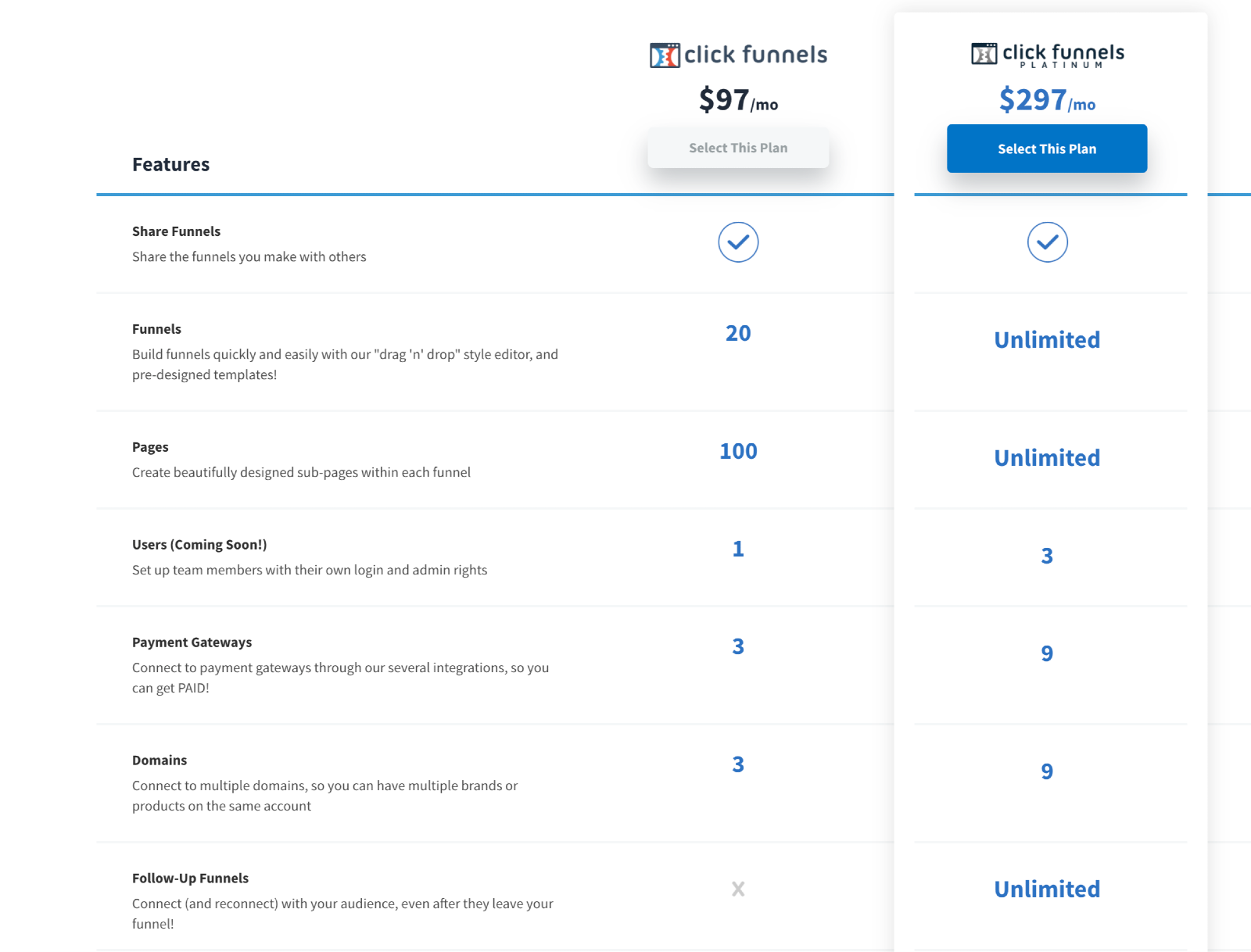
💰Clickfunnels Pricing
ClickFunnels costs $97 a month to use, putting it among the more expensive tools to use. Unlike most other tools, it also doesn’t offer any additional plans. The only variations it offers are a bundle with two other tools of theirs unrelated to landing pages, and a limited version that only works with funnels full ClickFunnels users have shared with you (so in your case most likely useless).
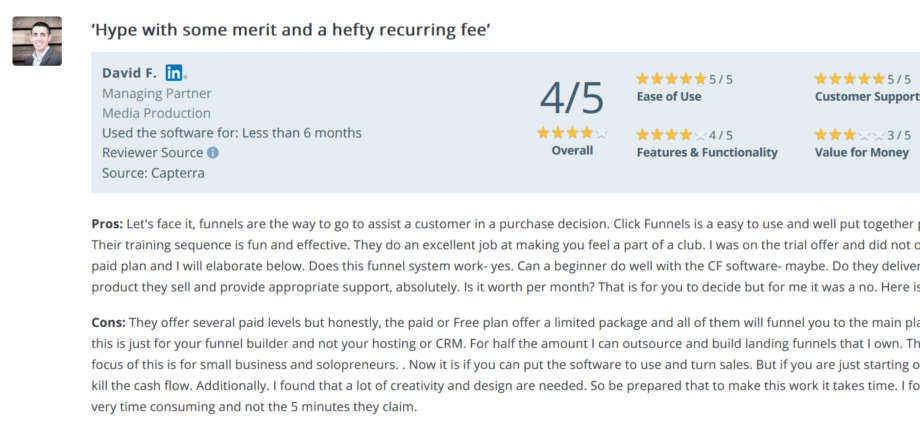
👬 User reviews for Clickfunnels
Despite my negative tone thus far, ClickFunnels actually seems to do well in the review department. Users have given it an average of 4.5 out of 5 on Capterra, based on 137 reviews.
Many users praise the expansive editor in how easy it is to use and how many options for customization it gives you. However, various users also mention they do find the price to be on the high side.
David F. notably states how “ClickFunnels is an easy to use and well put together platform”, but also describes that “the paid or free plans offer a limited package that will funnel you to the main plan”.
💪 Strengths and weaknesses Clickfunnels
Clickfunnels’s editor is definitely its strongest point. While it may take a bit to fully learn everything it has to offer, it does allow you to take a lot of control over your pages in a relatively easy way.
However, I can’t look past their templates. I’m sorry, but they are some of the weakest I’ve seen thus far. There’s definitely a lot of room for improvement here, and especially for the price I feel like the templates on offer should be better.
✅ Is Clickfunnels for you?
I’m having a hard time recommending Clickfunnels. Their templates are some of the weakest among the competitors today, and I just don’t feel comfortable using their products like I do with the others. However, their editor is solid all things considered, and the reviews show it does have its fans.
The price is steep though. $97 a month as your cheapest option is pretty steep, especially since I don’t feel Clickfunnels has the strong designs to back it up like Instapage. You do get some additional features with this plan, like their expansive funnel creation system, but the question is whether that’s worth it for you. If this is something you’re interested in, Clickfunnels may be worth a look. Otherwise, I recommend you look further.
Sounds like the tool for you?
Try Clickfunnels now for free
#8 Lander Review - For small companies with small budget
Last but not least, we’ve got Lander, also known as LanderApp or Lander-with-an-^-on-the-n according to the logo. Their name may not be the most unique, but how do their landing page builder and their templates hold up?
- ⭐️⭐️⭐️⭐️⭐️4.5/5 out of 2 reviews
- 💰Price: $16/month and up
- 👨💻For: Small companies looking for a cheap, but extensive, builder
Full review
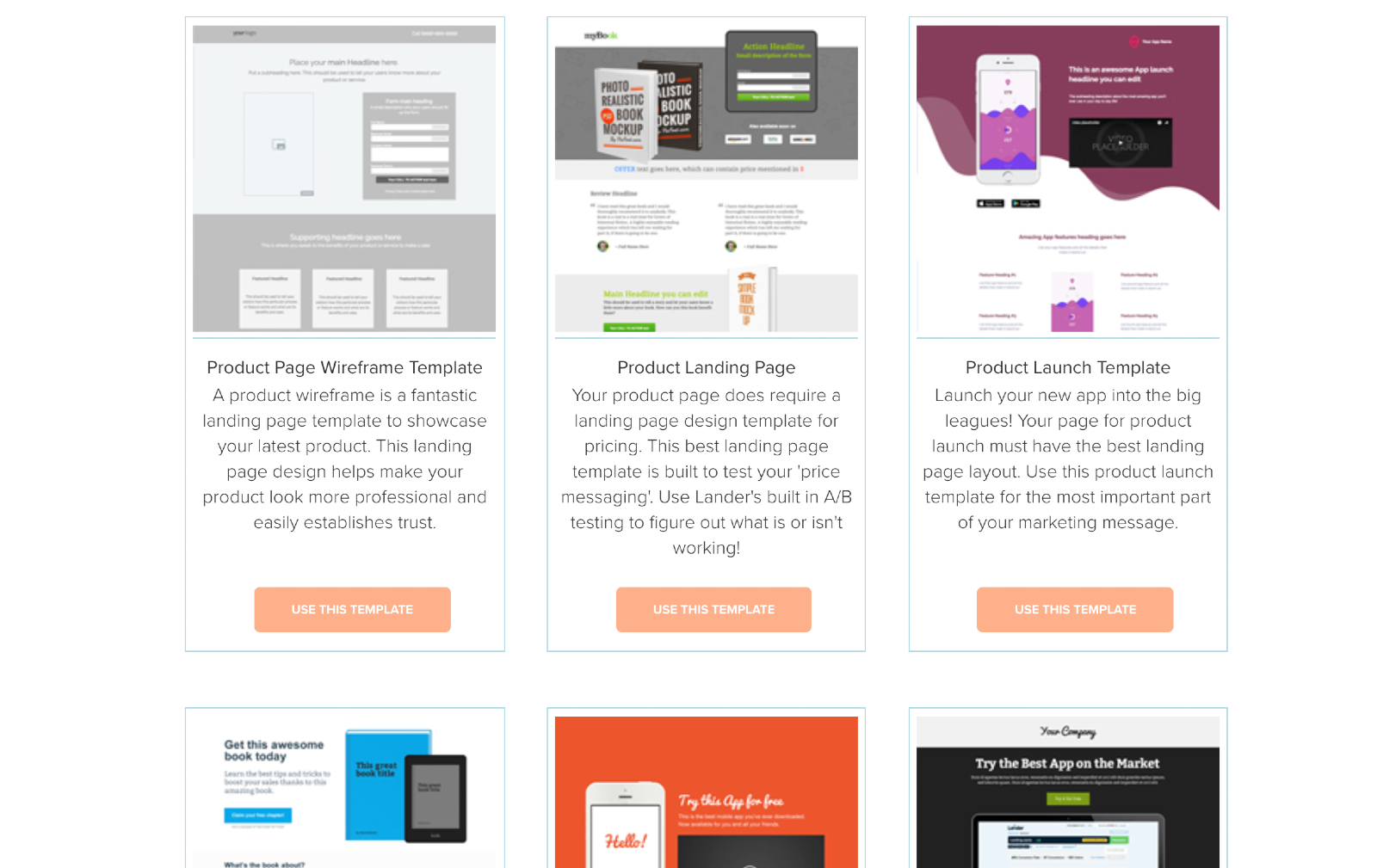
😍 Quality of design
Lander landing page tool also features over 100 templates. These templates are definitely on the higher end quality-wise. These truly give off the impression that they were designed with conversions in mind. They may eye a bit simplistic sometimes, but to me most of the time that’s because it lets the design push more directly towards the call-to-action.
Overall, I’m impressed. Lander clearly knows what a good landing page needs. If you’re looking for designs that are focussed on conversions first and foremost, you’ve got a really good contender here.
One thing I do have to say though: it appears that not all templates are mobile responsive, which is a pretty huge deal. Typically the templates that are mobile responsive are labeled as such in their descriptions, but this is definitely something to keep your eyes out for.
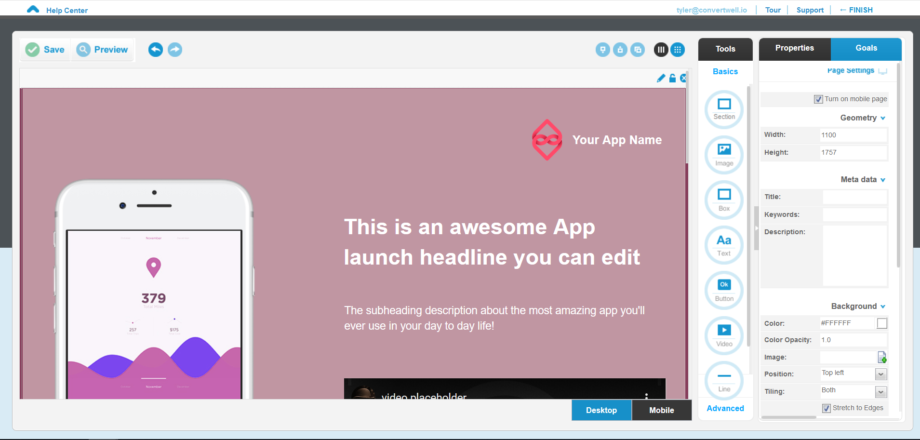
🖥 Landing page editor
For reference, Lander offers both their standard and their new beta editor. For this review, we tested the beta editor.
Lander goes back to the freestyle drag-n-drop style. You can freely place elements anywhere you want on the page, which means you have a lot of freedom in how exactly you want your page to look. In addition, creating a page from scratch is possible too. If you’re looking for freestyle design, Lander landing page builder may offer you what you’re looking for.
I do have to say, the editor feels a bit rough around the edges. I do find myself missing some QOL features, like previews of items you’re about to place. But that’s nitpicky. Overall, I find Lander’s editor to be a solid choice all around.
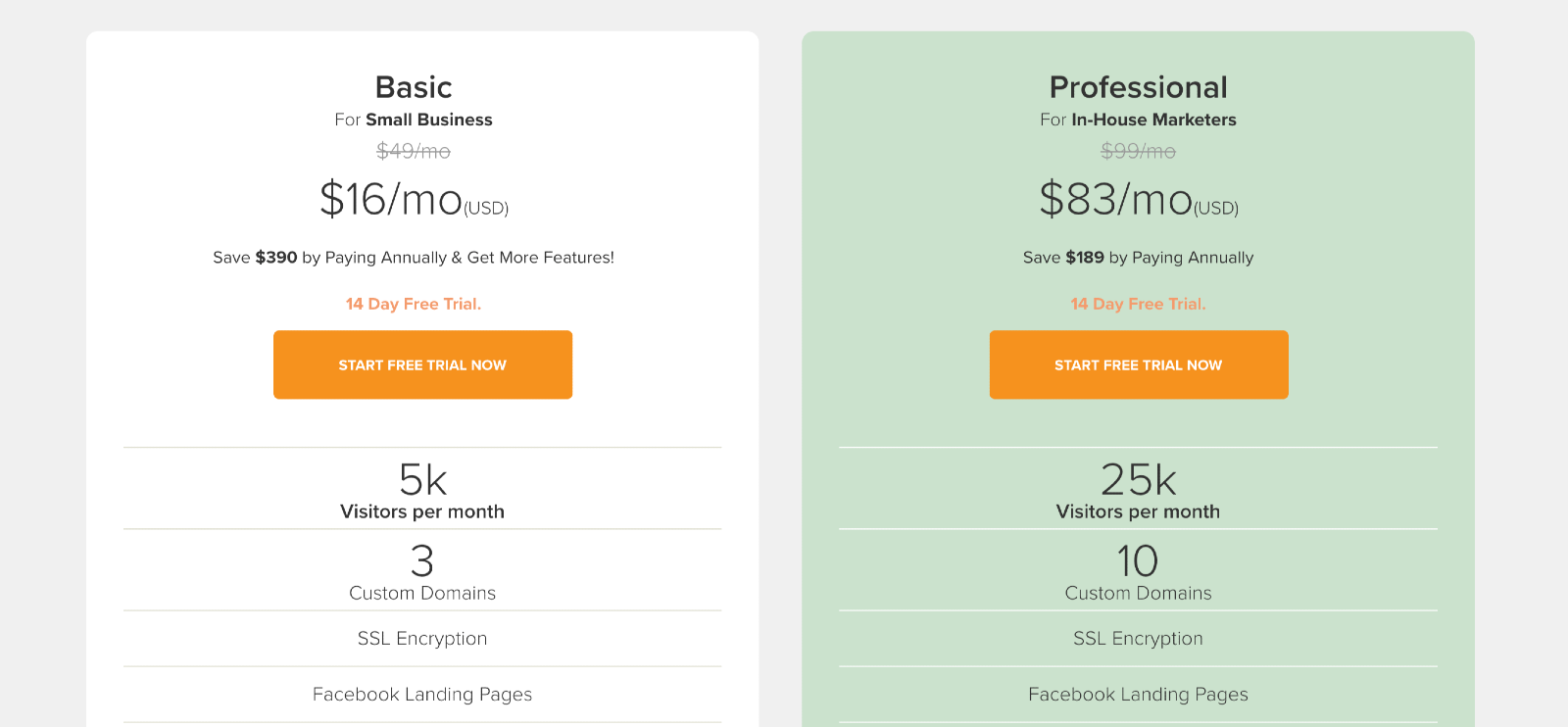
💰Lander Pricing
Lander offers two plans. Their Basic plan comes in at $16 a month when paid annually, which would put it among the cheapest landing page tools around. For this price you’re limited to 5.000 visitors per month, but you do get some special features like A/B testing and email marketing integration.
Their Professional plan comes in at $83 a month when paid annually, and allows up to 25.000 visitors per month. These numbers may still be low for some users, but for many this may form a valid option.
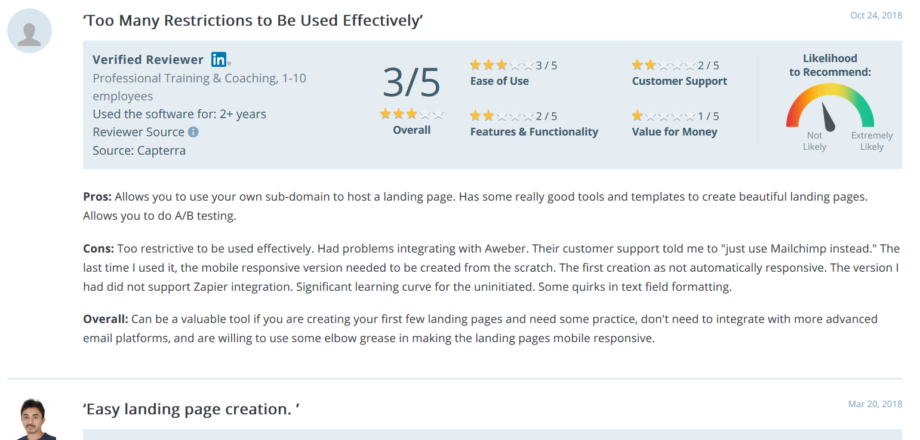
👬 User reviews for Lander
Unfortunately, Lander has very few reviews available. On Capterra, they score an average of 4/5 out of 2 reviews. One user gives it a 5 star rating and calls the designing process “very easy”. The other user gives Lander 3 out of 5 stars, and has complaints about how the tool is too restrictive in certain areas and how the editor has issues with mobile responsiveness.
💪 Strengths and weaknesses Lander
Lander is definitely very strong when it comes to its templates. To-the-point, not too complicated and focused on conversion, as it should be. When looking at the templates from this point of view, Lander is one of your best choices.
However, a huge stumbling point that I can’t ignore is the inconsistency when it comes to responsiveness. If you have a landing page (or any website for that matter) it’s essential that the page is responsive. The fact that not all templates can guarantee this is a major point of attention. You can easily work around it by making sure you select a template that is responsive, but make sure you pay attention to this.
✅ Is Lander for you?
Lander has the smallest amount of maximum visitors per month in their cheapest plan, at 5.000 per month. However, in exchange they do offer some features like A/B testing and Email Marketing integration in even their cheapest plan. Because of that, I think Lander is a great option for small businesses who would like to optimize their online presence.
I think that for the price of their Professional plan ($83/month) there are better tools available. However, if 5.000 views per month is enough for you, their cheaper plan ($16/month) may be a good option for you.