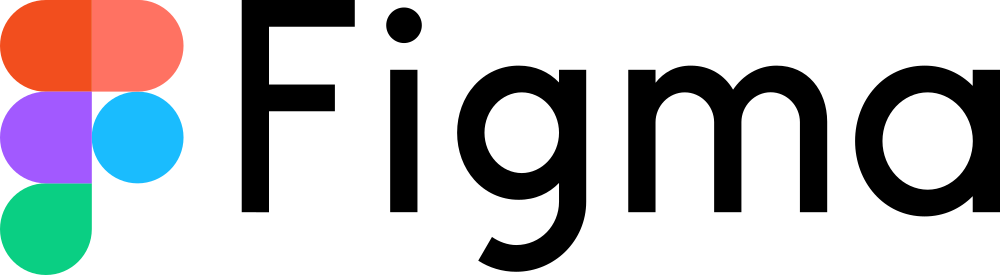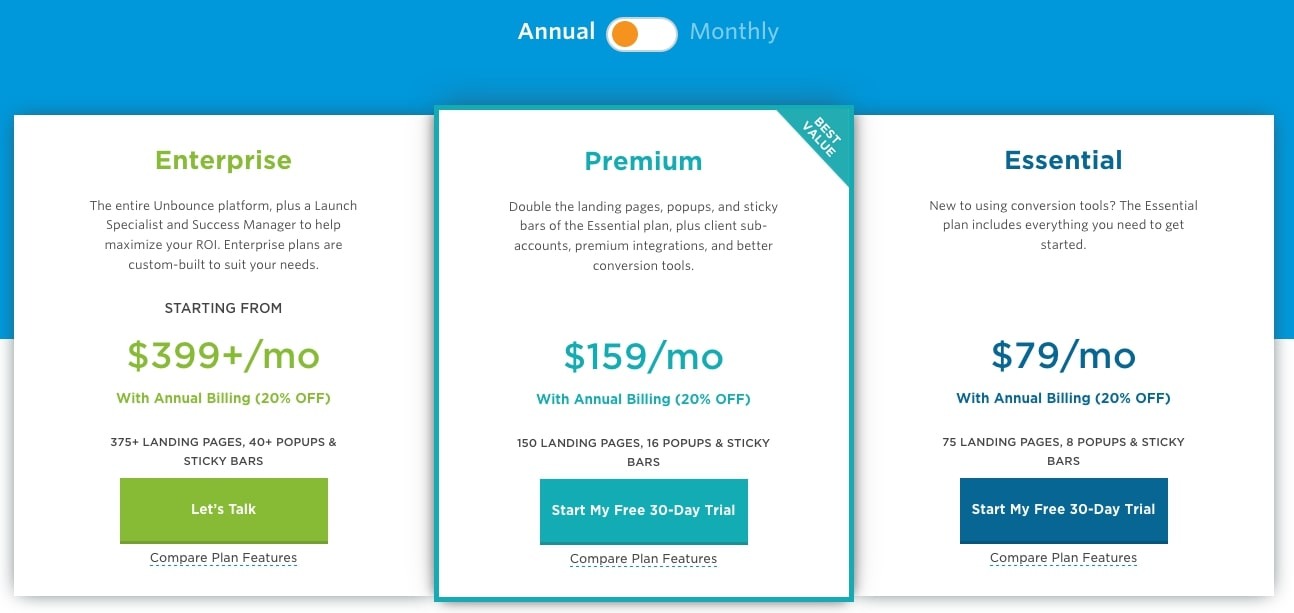Instapage vs Unbounce vs Leadpages, What is the Best Landing Page Software?
August 28, 2025
Landing pages are every marketeers best friend.
Compared to a normal website, a landing page has just one function: to convert!
The only problem is creating them. Luckily, these days there is a lot of landing page software around that makes creating landing pages easy for everyone.
But this brings in one major problem: Which landing page builder should you use for your next project? Investing in a tool takes time and valuable resources, so you want to be sure that the software of your choice is the right one. This blog will solve this problem once and for all.
Are you in a hurry? Click here to see the final result.
We’ll be comparing Instapage vs Leadpages vs Unbounce - what is the best landing page builder
Let's compare the three of the most popular landing page designing tools out there, to determine which one is the best tool for you. We will be evaluating Leadpages, Unbounce and Leadpages based on four categories:
Ease of use
How easy is it for you to create and launch your landing page? Do you need to be a developer to understand anything or can you just drag-and-drop and create a stunning page?Quality
How good is the quality of the designs and templates? This is very important for conversions.Capabilities
What are the possibilities with the tooling? Is it possible to, let's say, perform A/B tests and analyze your data, or is it just for creating the landing page?Price
Is it affordable enough and worth the price compared to what they offer?
So, let’s dive into it, starting with...
1. Instapage - Strong builder and beautiful designs
Instapages slogan is: Create a Landing Page in Just 3 Minutes, which is true. Getting started with Instapage is easy for everyone.
Instapage: Ease of use
As the slogan already says, Instapage is the easiest and intuitive landing page software there is on the market. You can set up and launch your landing pages within a few minutes. After filling in some standard information, you get dropped right into the landing page builder. After selecting one out of over 200 templates, you can start customizing everything. Instapage has one of the most powerful landing page builders because you can simply drag and drop every element anywhere you want. Most other landing page software forces you to put elements in predefined blocks. I was a little afraid that a builder like this might produce ugly HTML code (bad for SEO) but this is actually pretty clean.
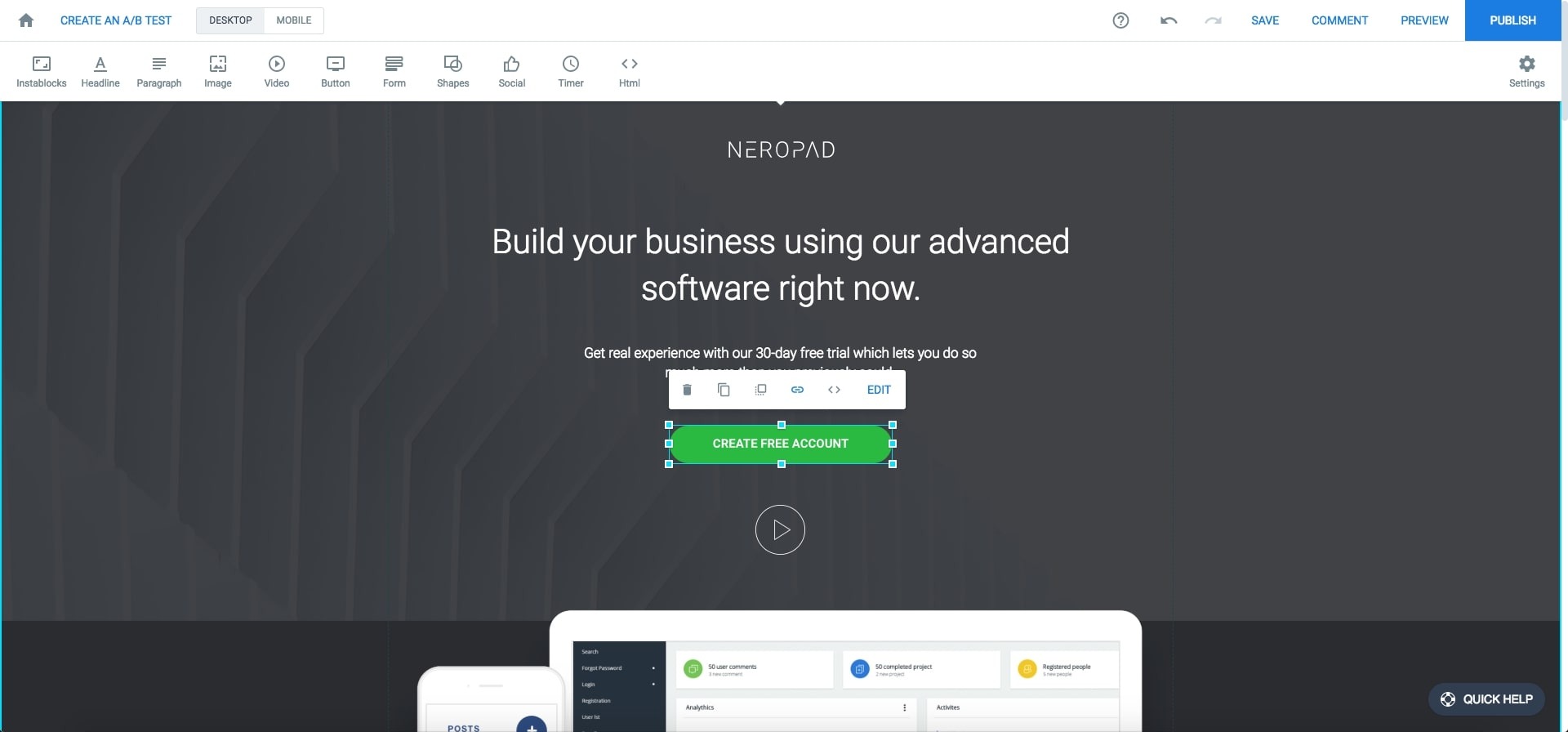
Instapage: Quality of the landing page
Instapage has more than 200 mobile-friendly landing page templates that you can use for the following categories: Lead Generation, Two-Step, Click-Through, Thank You, Webinar, E-book, Event, and App. A wide variety for almost every business. Personally, as a designer, I think that Instapage offers the best designs compared to Leadpages and Unbounce. There are some templates I would even consider featuring on Landingfolio.
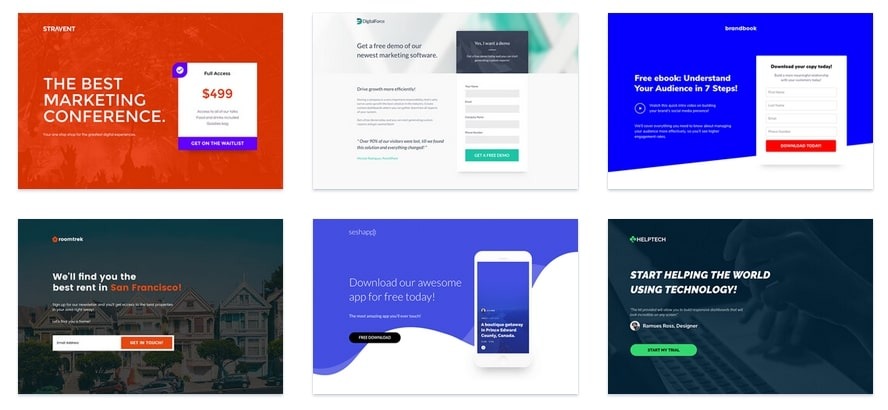
Instapage: Capabilities
Instapage offers most tools you’d expect from landing page software. You can A/B test your designs, capture leads and adds custom code. A very handy extra feature is that you can create heatmaps of your landing page in Instapage itself, saving you a few bucks a month on tools like Hotjar or Crazyegg. Furthermore, they have an Invision-like collaboration tool that lets your team (and other people if you wish) add annotations to your design, so you can easily gather feedback on what to change.
Instapage: Pricing
Instapage starts at $99 a month when paid annually, but they also offer custom plans fit for your business, which can offer you some flexibility in your plan if you're working with a larger coörporation.
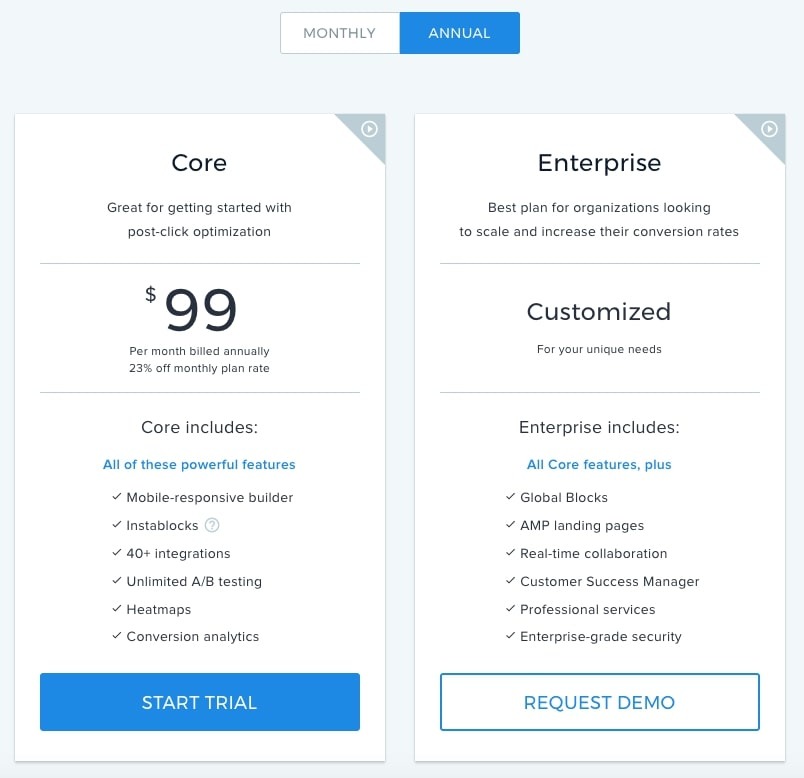
Pros:
Very easy and intuitive tooling
Very high-quality templates
Built-in heatmapping and feedback features
Cons:
Most expensive option out of the three tools discussed
Instapage offers a 14-day free trial.
2. Unbounce - Landing page software for marketers
Unbounce is one of the most well-known, highly used pieces of landing page software on the market. It's mainly directed at online marketers.
Unbounce: Ease of use
Unbounce is a little harder to get started with than Instapage. It offers a lot of functionalities, some of which require some up-front skills to use effectively. A perfect solution for marketers who build a lot of landing pages, but less interesting for business owners who sporadically build a landing page for their product.
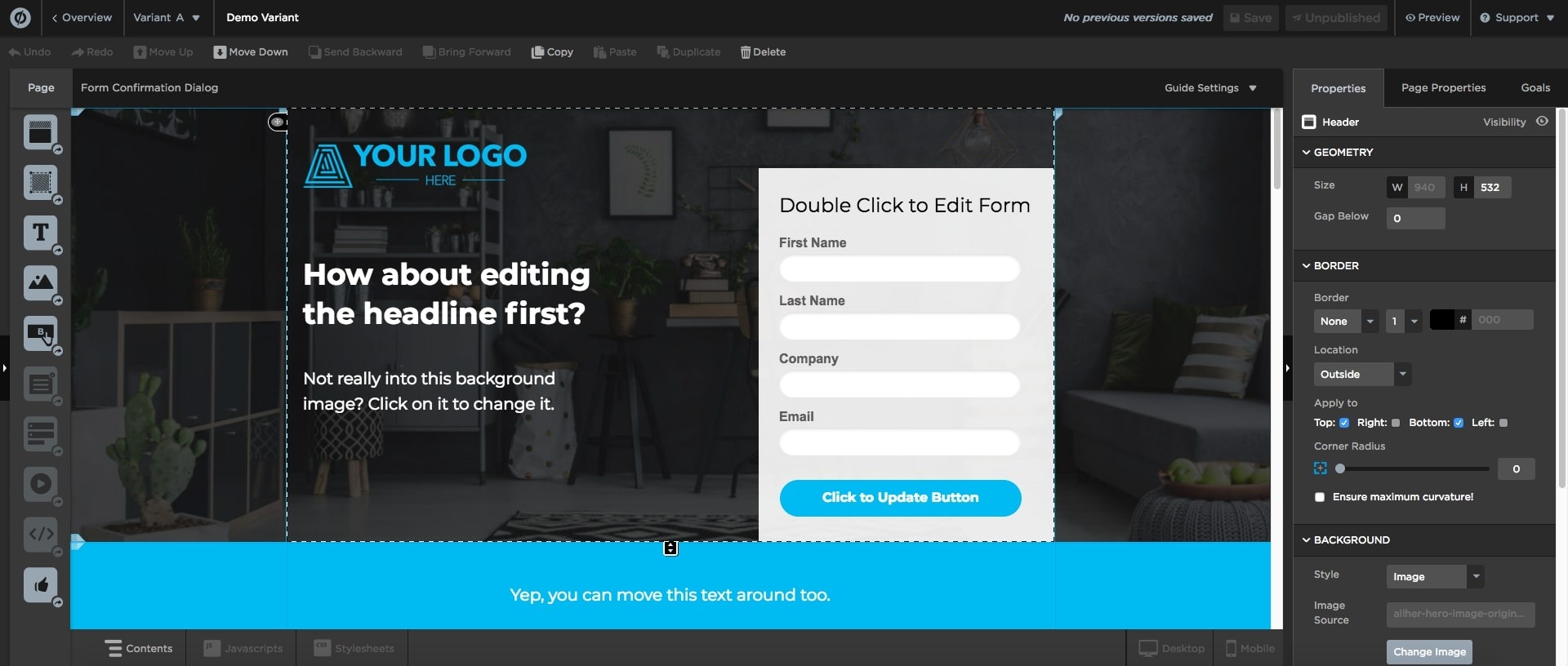
Unbounce: Quality of the landing page
Unbounce has a lot of great landing page templates you can use. Most of them are highly focused on getting visitors to convert, which is what you want for a landing page. Unbounce also has a top-notch WYSIWYG editor that enables you to build and design your own landing pages.
Unbounce: Capabilities
As mentioned before, Unbounce has a lot of functionalities. You probably won’t find any other tooling out there that enables you to do so much. It has a drag & drop editor with advanced design features. Their templates are mobile-friendly and 100% customizable. A unique feature Unbounce has is that it allows you to add fully customizable pop-ups to your site, without the need for additional code or external tools. Furthermore, Unbounce lets you A/B test your pages with real-time stats and integrates easily with a lot of other toolings. Probably one of Unbounces best features, especially for marketers, is the possibility for client management. As an agency you can add all your clients under one account and easily manage them.
Unbounce: Pricing
Unbounce is relatively affordable compared to Instapage, starting at a reasonable $79 a month when paid annually.
Pros:
Good templates designed for conversion
Advanced tools which allow a lot of customization
Built-in client management capabilities
Cons:
Some amount of development skill required for full usage
Get 20% off your first 3 months with this link -> Try it out.
3. LeadPages - Focusses on getting the highest conversion
LLeadpages offers a lot more than just landing pages. You can see it as a leads generation tooling, with tools like LeadBoxes, LeadDigits and LeadLinks. For this review we’ll just focus on Leadpages’ landing page function.
Leadpages: Ease of use
Leadpages has an accessible editor which makes it easy for everyone to create a landing page. This, plus their marketplace with over 160 templates, makes creating a landing page for your company a piece of cake. Where Instapage offers you complete freedom over your template, Leadpages makes you put content in predefined content blocks, which work like a grid system. This allows much less wiggle room when it comes to full customization, but simultaneously makes the design process that much easier and streamlined.

Leadpages: Quality of the landing page
Leadpages has a template marketplace with a lot of different templates made by them or third-party developers. Their templates used to be a little ugly and chunky, but the overall quality has definitely changed for the better this year. Still, Leadpages in my opinion offers the least appealing landing page designs. Leadpages' focus lies on designs that are proven to increase conversions, but aren’t necessarily candy for the eye. A nice function of Leadpages marketplace is the possibility to filter on conversion rate. This enables you to see which landing pages perform the best.
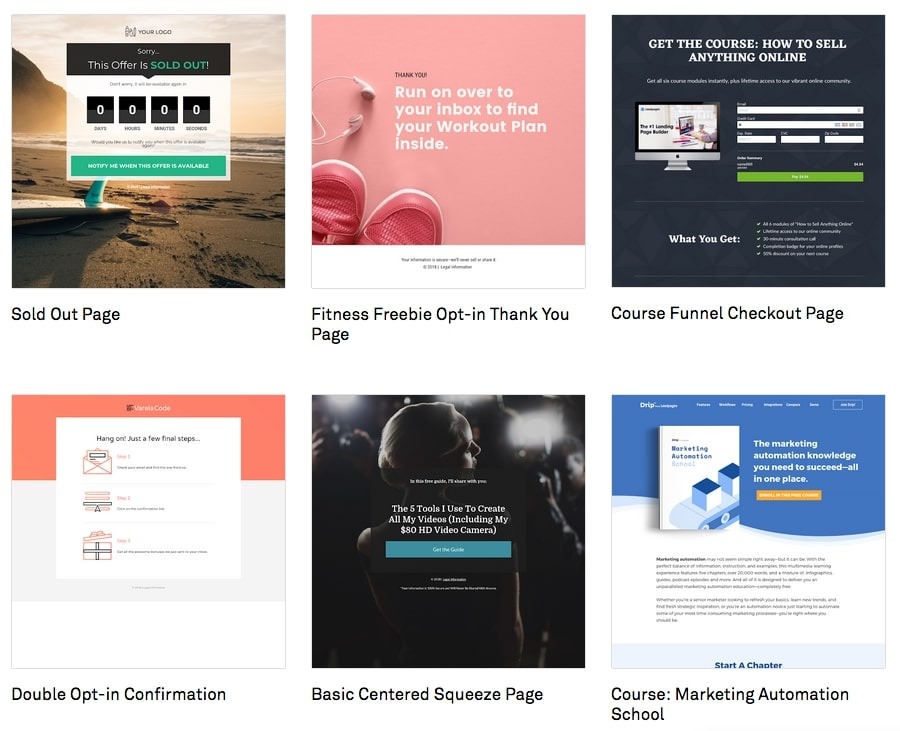
Leadpages: Capabilities
Leadpages’ editor works just like every other tooling. You start with a template and make changes to it. One big difference is that Leadpages does not let you start with a blank slate. You have to use a template and edit it. It’s not possible to design your own template with the WYSIWYG editor. This can be a major downside if you wish to put your own creativity to use. Besides that, Leadpages offers a lot of functionalities. It’s easy to build and edit your landing pages, for desktop and mobile, you can A/B test the page and optimize it for SEO. Leadpages' power lies within the integration with their other tooling. It makes it easy to capture email addresses with LeadBoxes, gather mobile leads with LeadDigits and get visitors to subscribe to your lists using LeadLinks.
Leadpages: Pricing
Leadpages is the cheapest of the tools in this post by far, especially when paid annually while offering the same features. Its cheapest package starts at $25 per month when paid annually, but that package does not offer A/B testing and Leadpages' other tooling.
Pros:
Streamlined page editor
Built-in integration with other Lead-tools
Very affordably priced
Cons:
Weaker templates compared to its competitors
You can try Leadpages 14 days for free. Try for free
Instapage vs Leadpages vs Unbounce, so which one should you choose?
Let’s wrap this post up by defining the winners per category.
If you want a tool that's easy to use: Instapage
Overall all three of the tools are pretty easy to use. Unbounce takes a little bit more time to get used to, but still isn’t that hard. To get a winner in this category, I decided to only look at the landing page builder itself. Instapage is the software that offers the most freedom in making adjustments to your template, which is why I chose it as the winner.
If you want the best designs: Unbounce and Instapage
Unbounce definitely wins in offering designs that most marketers know would realize a good conversion rate. Instapage wins in the quality of the designs it’s offering.
If you want a lot of capabilities: Leadpages
Leadpages not only offers a landing page builder but also lead capture popups, SMS text option, payment form integration and more all in just one tool. If you are looking for a tool that offers everything, then Leadpages is your go-to landing page builder.
If you want the cheapest: Leadpages
Leadpages, starting at $25 a month when paying annually is the cheapest option. Month to month it wins out easily too at $37 a month. Compared to its two competitors here, which for a year-long plan come in starting at $79 for Unbounce and $99 for Instapage, Leadpages is the most affordable option by far.
I hope this blog post made it a little easier for you to choose the tool you want to use. Still not sure? Just sign up for a trial of all three tools and try it out yourself.